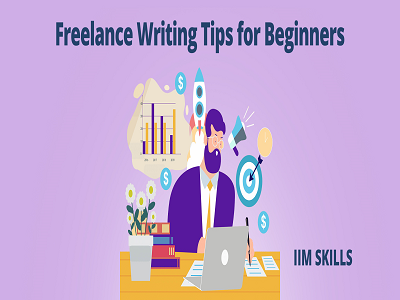Click on the desired partition and delete the partition.
Now click on Freed Disk (which you deleted earlier)
and click on +.
Now we will create 3 partitions by this freed Partition.
The root is the area where Ubuntu will install.
swap is the virtual memory (size should double of RAm size).
home is the user's storage area, all downloads, and application installations will store here.
We still can use windows data in Ubuntu but not vice versa.
Now click + to start making these partitions.
Create the root directory (15 GB is good). (Input is Typed as MB, Make sure you converted to MB).
Now create a swap area (double of your RAM is good, 8000MB is best).
Create home partition Recommended to give all free space.
Step 4 - Follow the on-screen instructions.
After install successful, Ubuntu will ask you to Restart.
Unplug your USB and click Restart.
Enjoy Ubuntu.
Note - If windows are also installed, On startup, you will be asked to choose an operating system.
Fix - If you don't find the windows option on startup, Continue with ubuntu and open Terminal, and type this :
Enjoy Linux's Ubuntu the Open Source Operating System.😃😃
Cracking the Union Public Service Commission (UPSC) examination is a dream for many aspiring civil servants in India. Considered one of the toughest exams in the country, the UPSC examination demands a comprehensive understanding of various subjects, analytical skills, and effective time management. While it may seem like a daunting task, with the right approach and a well-structured strategy, cracking the UPSC can become an achievable goal. In this blog, we will explore some practical tips and strategies that can make your journey toward success in the UPSC examination easier and more rewarding.
Understand the Exam
Before diving into preparation, it is crucial to have a clear understanding of the UPSC examination. Familiarize yourself with the exam pattern, syllabus, and marking scheme. The three stages of the UPSC exam—preliminary, mains, and interview—each require different skills and preparation strategies. Analyze previous years' question papers to identify trends, prioritize topics, and gain insights into the examiner's expectations.
Create a Study Plan
Developing a well-structured study plan is essential for effective UPSC preparation. Break down the syllabus into manageable chunks and allocate specific time slots for each subject. Balance your study hours with regular breaks to avoid burnout. Focus on both static and current affairs topics, as UPSC gives significant importance to the latter. Set achievable targets, track your progress, and make necessary adjustments to your plan along the way.
Choose the Right Study Material
Selecting the appropriate study material is crucial for UPSC preparation. Rely on standard textbooks, recommended by experts and previous successful candidates. Make use of online resources, such as UPSC-specific websites, educational platforms, and government publications. Curate a collection of reliable sources for current affairs, including newspapers, magazines, and online portals. Regularly revise and consolidate your knowledge by making concise notes.
Focus on Conceptual Understanding
The UPSC examination assesses candidates' understanding and application of concepts rather than rote memorization. Emphasize conceptual clarity by studying each topic in-depth. Develop a habit of critically analyzing information, connecting concepts across subjects, and applying them to real-life scenarios. Develop your own perspectives on relevant issues, supported by evidence and logical reasoning.
Practice Answer Writing
Effective answer writing is crucial for scoring well in the UPSC mains examination. Practice writing answers within the word limit, adhering to the prescribed structure and format. Regularly solve previous years' question papers and simulate exam-like conditions to improve time management and enhance writing skills. Seek feedback from mentors, join answer-writing sessions, and participate in mock tests to refine your approach.
Stay Updated with Current Affairs
Current affairs play a significant role in the UPSC examination. Stay updated with national and international news, government policies, social issues, and economic developments. Follow reputed news sources, attend seminars, and engage in discussions to gain multiple perspectives. Maintain a comprehensive compilation of current affairs notes, making it easier to revise closer to the examination.
Test Yourself Regularly
your progress and identify areas that require further improvement. Take regular mock tests and solve previous years' question papers to get acquainted with the exam pattern, manage time effectively, and identify your strengths and weaknesses. Analyze your performance, learn from mistakes, and adapt your preparation strategy accordingly.
Conclusion
Cracking the UPSC examination requires dedication, perseverance, and strategic planning. By understanding the exam pattern, creating a comprehensive study plan, focusing on conceptual understanding, practicing answer writing, staying updated with current affairs, and testing yourself regularly, you can enhance your chances of success. Remember, there are no shortcuts, but with consistent effort and the right approach, you can unlock the doors to a rewarding career in civil services.
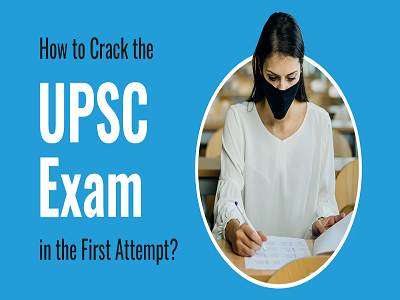
For 10 seasons, from 1994 to 2004, the television landscape was forever changed by a show that depicted the trials, triumphs, and hilarious adventures of a tight-knit group of friends living in New York City. "Friends" became a cultural phenomenon, capturing the hearts of millions of viewers around the world. With its brilliant writing, talented ensemble cast, and relatable characters, it created unbreakable bonds both on-screen and off. In this blog post, we will dive deep into the enduring legacy of the legendary "Friends" series, exploring the reasons behind its massive success and the impact it has had on popular culture.
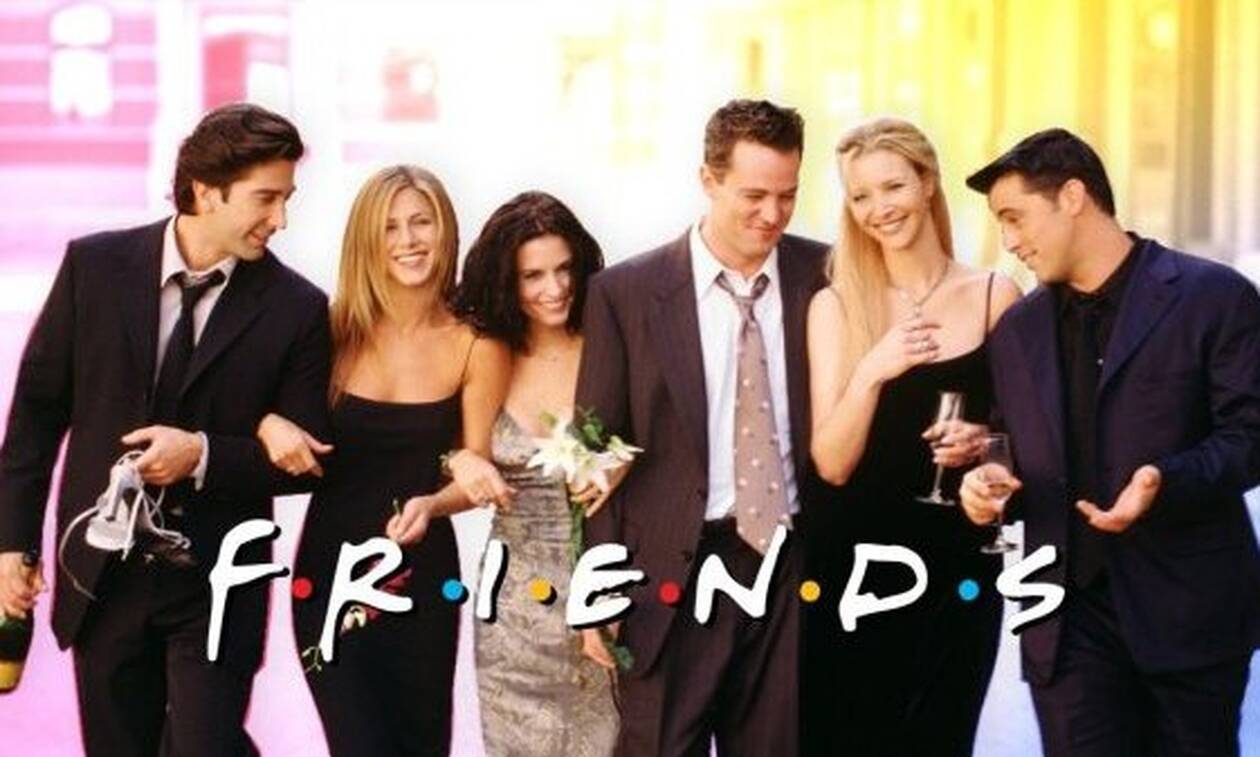
The Birth of a Sitcom Sensation :
"Friends" was the brainchild of David Crane and Marta Kauffman, who conceived a show centered around a group of young friends navigating the ups and downs of life in the bustling city of New York. The series premiered on September 22, 1994, and quickly captured the attention of audiences with its sharp writing, witty humor, and relatable storylines. From the iconic Central Perk coffee shop to the unforgettable theme song, the show had all the ingredients to become an instant hit.
Endearing Characters and Stellar Cast :
One of the primary reasons behind the series' success was its ensemble cast. Jennifer Aniston, Courtney Cox, Lisa Kudrow, Matt LeBlanc, Matthew Perry, and David Schwimmer portrayed the beloved characters of Rachel, Monica, Phoebe, Joey, Chandler, and Ross, respectively. Their remarkable chemistry and impeccable comedic timing brought the characters to life, making them feel like real friends to the viewers.
Each character had their unique quirks and personalities, allowing the audience to find someone to relate to. Whether it was Rachel's fashion sense, Monica's perfectionism, Phoebe's eccentricity, Joey's lovable charm, Chandler's sarcasm, or Ross's nerdy charm, there was a friend for everyone. These characters faced relatable challenges such as career struggles, relationship woes, and the complexities of adulting, which endeared them even more to the audience.
Memorable Moments and Enduring Catchphrases :
"Friends" delivered numerous unforgettable moments that have become embedded in pop culture history. From Ross's iconic "We were on a break!" to Joey's "How you doing'?" pick-up line, the series introduced a plethora of catchphrases that have since become ingrained in our everyday conversations. Whether it's "The Routine" dance, the Holiday Armadillo, or Joey's inability to share food, these moments continue to resonate with fans, even years after the show's finale.
Additionally, "Friends" showcased some of the most heartwarming and emotionally charged scenes. From Monica and Chandler's wedding to Ross's pivot disaster, the show masterfully balanced humor with touching moments that tugged at our heartstrings. It was this ability to elicit laughter and tears that made "Friends" such a beloved series.
Cultural Impact and Enduring Legacy :
The influence of "Friends" extends far beyond its initial run. It has had a profound impact on popular culture, inspiring countless other sitcoms and paving the way for ensemble casts. The show's success also propelled its cast members to new heights of stardom, with many of them becoming household names and enjoying successful careers beyond the series.
Even today, "Friends" continues to resonate with new generations through its availability on streaming platforms. The show's timeless themes of friendship, love, and the pursuit of happiness are universal and relatable, allowing it to maintain its relevance in an ever-changing television landscape.
Conclusion :
The legendary "Friends" series created unbreakable bonds not only between its characters but also with its audience. It remains an iconic sitcom that has stood the test of time, bringing laughter, joy, and a sense of familiarity to millions of viewers worldwide. The show's enduring legacy is a testament to its exceptional writing, stellar cast, and relatable storytelling. As we rewatch the episodes or introduce "Friends" to new fans, the series will continue to remind us of the importance of true friendship and the power of laughter.

Click on the desired partition and delete the partition.
Now click on Freed Disk (which you deleted earlier)
and click on +.
Now we will create 3 partitions by this freed Partition.
The root is the area where Ubuntu will install.
swap is the virtual memory (size should double of RAm size).
home is the user's storage area, all downloads, and application installations will store here.
We still can use windows data in Ubuntu but not vice versa.
Now click + to start making these partitions.
Create the root directory (15 GB is good). (Input is Typed as MB, Make sure you converted to MB).
Now create a swap area (double of your RAM is good, 8000MB is best).
Create home partition Recommended to give all free space.
Step 4 - Follow the on-screen instructions.
After install successful, Ubuntu will ask you to Restart.
Unplug your USB and click Restart.
Enjoy Ubuntu.
Note - If windows are also installed, On startup, you will be asked to choose an operating system.
Fix - If you don't find the windows option on startup, Continue with ubuntu and open Terminal, and type this :
Enjoy Linux's Ubuntu the Open Source Operating System.😃😃

Freelance writing is a great way to make a living if you have the skills and the drive. But it's not easy. It takes hard work, dedication, and a willingness to learn. If you're thinking about starting a freelance writing career, here are a few tips from a pro:

- Find your niche. What are you passionate about? What do you know a lot about? Once you know what your niche is, you can start to target your writing to that audience.
- Build a portfolio. This is your chance to show potential clients what you can do. Make sure your portfolio includes a variety of writing samples, from blog posts to articles to website copy.
- Network. Get involved in online and offline writing communities. Attend industry events, connect with other writers on social media, and reach out to potential clients directly.
- Set rates. Don't undervalue your work. Do some research to find out what other freelance writers in your niche are charging.
- Be professional. This means meeting deadlines, responding to emails promptly, and delivering high-quality work.
- Market yourself. Let people know that you're a freelance writer. Create a website, promote your work on social media, and reach out to potential clients.
- Be persistent. It takes time to build a successful freelance writing career. Don't get discouraged if you don't get your first few gigs right away. Keep writing, keep networking, and keep marketing yourself.
If you follow these tips, you'll be well on your way to building a successful freelance writing career.
Here are some additional tips for freelance writers:
- Be organized. As a freelancer, you'll be juggling multiple projects and deadlines. It's important to be organized so that you don't miss anything.
- Set boundaries. It can be easy to overwork yourself when you're a freelancer. It's important to set boundaries and make sure you're taking care of yourself.
- Take breaks. It's also important to take breaks from writing. This will help you stay fresh and avoid burnout.
- Don't be afraid to ask for help. If you're struggling with something, don't be afraid to ask for help from other writers or professionals.
Freelance writing can be a great career choice, but it's important to be prepared for the challenges. If you're willing to work hard and put in the effort, you can be successful.
Here are some common mistakes that freelance writers make:
- Undercharging. As mentioned above, it's important to set rates that reflect your skills and experience. Don't undervalue your work.
- Not meeting deadlines. This is a surefire way to lose clients. Make sure you always meet deadlines, even if it means working late or on weekends.
- Not communicating with clients. It's important to keep clients updated on your progress and to let them know if there are any potential delays.
- Not delivering high-quality work. This is the most important thing. If you don't deliver high-quality work, you won't be able to keep clients.
If you avoid these common mistakes, you'll be well on your way to building a successful freelance writing career.