T
Search engine optimization (SEO) is a crucial aspect of digital marketing. Technical SEO, in particular, focuses on the technical aspects of a website to improve its search engine ranking. In this blog, we will discuss technical SEO, its importance, and some best practices to improve it.
What is Technical SEO?
Technical SEO refers to the optimization of a website’s technical infrastructure to improve its search engine ranking. It involves analyzing and improving the website’s backend to ensure it meets search engine requirements. Technical SEO includes aspects such as website speed, site structure, mobile-friendliness, security, and crawlability.
Why is Technical SEO important?
Technical SEO is essential for a website to rank high on search engine results pages (SERPs). Search engines, such as Google, use complex algorithms to determine the relevance and quality of a website. Technical SEO ensures that search engines can efficiently crawl, index, and rank a website. It also enhances user experience, which can lead to increased traffic and conversions.
Best Practices for Technical SEO:
1. Optimize website speed: A slow website can negatively impact user experience and search engine ranking. Use tools such as Google PageSpeed Insights to analyze your website’s speed and implement optimizations such as image compression, minification of code, and caching.
2. Improve site structure: A clear and organized site structure helps search engines understand the content and hierarchy of your website. Use a logical and hierarchical URL structure and implement internal linking to improve the site’s navigation.
3. Ensure mobile-friendliness: Mobile-friendliness is essential as more people are using mobile devices to browse the internet. Use a responsive design that adapts to different screen sizes, and ensure that the website is optimized for mobile speed.
4. Enhance website security: A secure website is essential for user trust and search engine ranking. Implement HTTPS encryption, use secure passwords, and regularly update software to protect against hacking and malware.
5. Optimize for crawl ability: Search engines use crawlers to analyze and index websites. Ensure that your website is crawlable by using a sitemap, robots.txt file, and avoiding duplicate content.
6. Optimize for rich snippets: Rich snippets are enhanced search results that provide more information about a website’s content, such as reviews, images, and prices. Implement structured data markup to help search engines understand your content and display rich snippets in search results.
7. Use canonical tags: Canonical tags tell search engines which version of a page is the primary version. This can prevent duplicate content issues that can negatively impact search engine ranking.
8. Optimize images: Images can significantly impact website speed and user experience. Optimize images by compressing them, using appropriate file formats, and using descriptive alt tags.
9. Use header tags: Header tags (H1, H2, H3, etc.) help search engines understand the structure of your content. Use header tags to create a clear hierarchy of your content and make it easier for search engines to crawl and index.
10. Monitor website errors: Regularly check for website errors such as broken links, 404 errors, and server errors. Use tools such as Google Search Console to monitor errors and fix them promptly.
11. Implement a content delivery network (CDN): A CDN can help improve website speed by delivering content from servers closer to the user. This can reduce the load on the website’s server and improve user experience.
12. Optimize for local search: If your business has a physical location, optimizing for local search can help attract local customers. Ensure that your website has accurate and consistent information about your business’s location, hours, and contact information.
13. Optimize for voice search: With the growing popularity of voice assistants, optimizing for voice search is becoming increasingly important. Use conversational language and natural phrasing in your content and optimize for long-tail keywords.
14. Implement pagination correctly: If your website has pages with multiple items (such as a blog archive or product listings), implement pagination correctly to avoid duplicate content issues. Use rel=next and rel=prev tags to indicate the sequence of pages.
15. Use social media sharing buttons: Social media sharing buttons can help increase the visibility of your content and attract more traffic. Ensure that social media buttons are easy to find and use on your website.
16. Monitor website loading speed on different devices and browsers: Users access websites from different devices and browsers, so it’s important to ensure that your website loads quickly across all devices and browsers. Test your website loading speed on different devices and browsers, and optimize it accordingly.
17. Optimize for international SEO: If your website targets users in different countries, optimize it for international SEO. Use hreflang tags to indicate language and regional targeting, and ensure that your website has accurate and localized content.
18. Use descriptive and SEO-friendly URLs: Use descriptive and SEO-friendly URLs that include relevant keywords. Avoid using irrelevant characters or parameters in your URLs, and ensure that your URLs are easy to read and understand.
19. Optimize for site search: If your website has a search function, optimize it for site search. Use autocomplete suggestions, synonyms, and misspellings to help users find what they are looking for quickly and easily.
20. Monitor website analytics: Regularly monitor website analytics to understand user behavior and make informed decisions about your website. Use tools such as Google Analytics to track website traffic, user engagement, and conversions.
21. Ensure that your website is mobile-friendly: With the majority of internet users accessing websites on their mobile devices, it’s crucial to ensure that your website is mobile-friendly. Use responsive design and ensure that your website is optimized for mobile devices of different sizes.
22. Use HTTPS: Switch to HTTPS to ensure that your website is secure and to protect user data. Google considers HTTPS as a ranking signal, so using HTTPS can also improve your website’s search engine ranking.
23. Implement 301 redirects: If you move or delete a page on your website, use 301 redirects to redirect users and search engines to the new page. This can help preserve the search engine ranking of the old page and ensure that users can find the content they are looking for.
24. Optimize your robots.txt file: Use the robots.txt file to control which pages of your website can be crawled by search engines. Ensure that important pages are not blocked and that low-quality or duplicate pages are blocked.
25. Implement a custom 404 error page: If users encounter a 404 error page on your website, a custom 404 error page can help them find the content they are looking for. Ensure that the custom 404 error page is user-friendly and includes links to important pages on your website.
By implementing these best practices, businesses can further improve their website’s technical SEO and provide a better user experience to their audience. Remember that technical SEO is just one aspect of a comprehensive SEO strategy, and businesses should also focus on creating high-quality content and building a strong backlink profile.
Mother Shailputri, also known as Goddess Shailputri, is the first among the nine forms of Goddess Durga. She is worshiped on the first day of the Navratri festival, which is celebrated all across India with great enthusiasm and devotion. The word ‘Shailputri’ is derived from two words, ‘Shail’ meaning mountain, and ‘Putri’ meaning daughter. Thus, she is known as the daughter of the mountains.
According to Hindu mythology, Mother Shailputri is believed to be the reincarnation of Sati, the first wife of Lord Shiva. Sati had immolated herself in the holy fire as she could not bear the humiliation meted out to her husband by her own father, King Daksha. After Sati's death, Lord Shiva became detached from the world, and his anger manifested in the form of Veerabhadra, who destroyed King Daksha's yajna.
To pacify Lord Shiva, the Gods created a new body for Sati, which was found in the Himalayan mountains. This new form was named Shailputri, and she married Lord Shiva. She is depicted as a beautiful woman riding on a bull, with a trident in her right hand and a lotus flower in her left hand. The bull is believed to be her vehicle, which represents dharma, strength, and stability.

Mother Shailputri is also associated with the Muladhara chakra, which is located at the base of the spine. This chakra is associated with the element of earth, and it represents stability, grounding, and the physical body. It is believed that by worshiping Mother Shailputri, one can activate and balance the Muladhara chakra, which can bring stability and balance to one's life.
During Navratri, devotees worship Mother Shailputri with great devotion and offer her flowers, fruits, and sweets. They also perform various rituals, such as fasting and reciting mantras, to seek her blessings. It is believed that by worshiping her, one can overcome all obstacles and attain success in life.
Her worship during Navratri is believed to bring peace, prosperity, and happiness to the devotees. On the first day of Navratri, devotees offer special prayers and perform puja to seek the blessings of Maa Shailputri. It is also believed that worshipping Maa Shailputri can help in overcoming physical and mental ailments, and provide strength and courage to face life's challenges.

Apart from Navratri, Maa Shailputri is also worshipped on various occasions, such as weddings, childbirth, and housewarming ceremonies. She is considered to be the nurturer of the universe and the provider of abundance and blessings.
In conclusion, Maa Shailputri is an embodiment of strength, beauty, and divine power. Her worship helps us connect with nature and seek the blessings of the divine feminine. Her grace can help us overcome obstacles and lead a life filled with peace and prosperity.
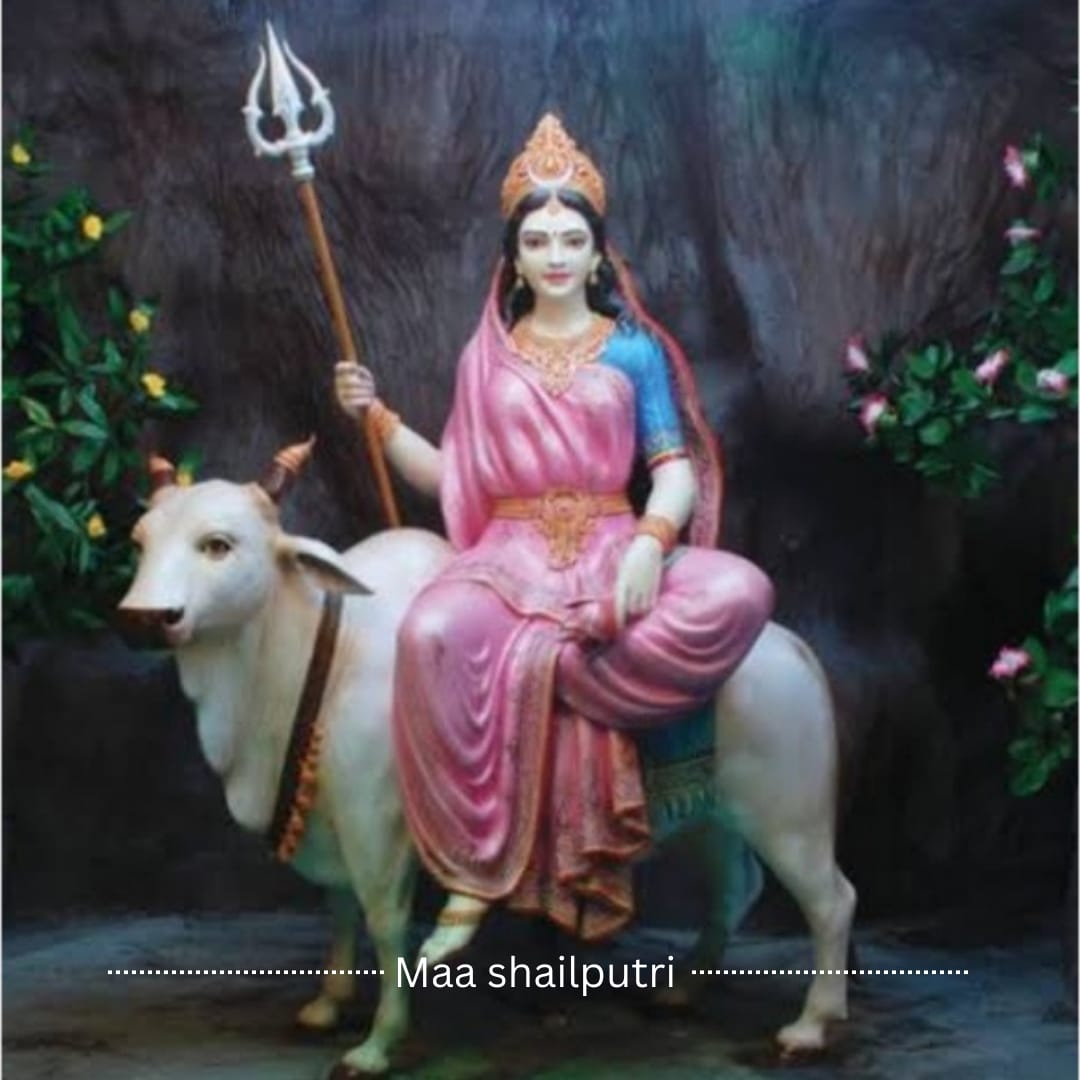
Making money online has become a popular way for people to earn a living from the comfort of their own homes. There are many ways to make money online, but one of the most popular and effective methods is ChatGPT. ChatGPT is a large language model trained by OpenAI that can answer questions, provide advice, and even write content. In this blog post, we will explore how to make money online with ChatGPT.
-
Become a ChatGPT Content Creator: One way to make money with ChatGPT is to become a content creator. ChatGPT can be used to create blog posts, articles, social media posts, and more. If you have a passion for writing, you can use ChatGPT to create high-quality content for clients or even for your own blog. You can charge clients for each piece of content you create, or you can monetize your blog with ads or affiliate marketing.
-
Offer ChatGPT as a Service: Another way to make money with ChatGPT is to offer it as a service to businesses and individuals. ChatGPT can be used to create chatbots, provide customer support, and even create marketing materials. If you have experience in these areas, you can offer your services to clients and charge a fee for your expertise.
-
Develop ChatGPT Skills: If you have a technical background, you can develop your ChatGPT skills and create custom applications. ChatGPT can be used to develop chatbots, voice assistants, and even virtual assistants. If you have programming skills, you can develop custom applications for clients and charge a fee for your services.
-
Sell ChatGPT Products: If you have a knack for entrepreneurship, you can sell ChatGPT products. ChatGPT can be used to create e-books, courses, and even software products. If you have an idea for a product, you can use ChatGPT to develop it and then sell it to customers.
Read More : The Future of Industries with AI | Here are the top 5 plagiarism checker sites | Boost Your Ranking: Top SEO Tools
Conclusion: ChatGPT is a powerful tool that can be used to make money online. Whether you're a writer, a programmer, or an entrepreneur, there are many ways to leverage ChatGPT's capabilities to earn a living. By developing your ChatGPT skills and offering your services to clients, you can create a profitable business that allows you to work from anywhere in the world.

As the seasons change, so do our taste buds. There's nothing quite like enjoying a meal made with fresh, seasonal ingredients. From the crispness of fall apples to the brightness of spring greens, each season brings its own unique flavors and culinary delights. In this blog, we'll explore some of the most delicious seasonal eats for an awesome time.
Fall
Fall is the season of pumpkins, apples, and warm spices. It's the perfect time for hearty soups, stews, and roasted vegetables. Here are some delicious seasonal eats to try this fall:
- Pumpkin Soup: This creamy soup is made with roasted pumpkin, onions, and garlic. It's seasoned with warming spices like cinnamon, nutmeg, and ginger. Top it with a dollop of sour cream and some croutons for a cozy fall meal.
- Roasted Brussels Sprouts: Brussel sprouts are at their peak in the fall. Roast them with some olive oil, salt, and pepper until they're crispy and tender. Drizzle them with balsamic vinegar for a sweet and tangy finish.
- Apple Pie: Nothing says fall like a warm slice of apple pie. Use tart apples like Granny Smiths for the filling, and add plenty of cinnamon and nutmeg. Serve it with a scoop of vanilla ice cream for a classic fall dessert.

Winter
Winter is the season of comfort food. It's the time for hearty stews, warming soups, and rich, indulgent desserts. Here are some delicious seasonal eats to try this winter:
- Beef Stew: This classic comfort food is made with tender beef, root vegetables, and plenty of herbs and spices. It's the perfect meal to warm you up on a cold winter night.
- Hot Chocolate: There's nothing quite like a warm cup of hot chocolate on a chilly winter day. Make it extra decadent by adding a dollop of whipped cream and some chocolate shavings.
- Gingerbread Cookies: These spicy cookies are a winter staple. They're made with molasses, ginger, cinnamon, and cloves. Roll them out and cut them into festive shapes like snowflakes and gingerbread men.

Spring
Spring is the season of renewal and fresh starts. It's time for fresh greens, herbs, and bright, citrusy flavors. Here are some delicious seasonal eats to try this spring:
- Asparagus Salad: Asparagus is at its peak in the spring. Toss it with some mixed greens, shaved Parmesan, and a lemon vinaigrette for a light and refreshing salad.
- Lemon Bars: These tangy bars are the perfect dessert for spring. They're made with a buttery shortbread crust and a zesty lemon filling. Serve them with a dusting of powdered sugar for a sweet finish.
- Spring Pea Soup: This vibrant soup is made with fresh peas, mint, and vegetable broth. It's light and refreshing, perfect for a springtime lunch.

Summer
Summer is the season of abundance. It's time for juicy fruits, crisp vegetables, and refreshing drinks. Here are some delicious seasonal eats to try this summer:
- Caprese Salad: This classic salad is made with fresh tomatoes, basil, and mozzarella cheese. Drizzle it with olive oil and balsamic vinegar for a simple and delicious summer meal.
- Grilled Corn: Corn is at its peak in the summer. Grill it with some butter and salt until it's charred and tender. Serve it with a squeeze of lime juice for a bright and flavorful side dish.
- Watermelon Salad: This refreshing salad is made with juicy watermelon, feta cheese, and fresh mint
- Grilled Vegetables: Grilling vegetables bring out their natural sweetness and add a smoky flavor. Try grilling zucchini, bell peppers, and eggplant for a colorful and flavorful side dish.
- Iced Tea: Stay cool and refreshed with a glass of iced tea. Try brewing black tea with fresh mint leaves and lemon slices for a bright and flavorful summer drink.

In conclusion,
there's no better time to enjoy delicious, seasonal eats than right now. Whether it's a warm bowl of pumpkin soup in the fall, a refreshing watermelon salad in the summer, or a hearty beef stew in the winter, seasonal foods are always a good choice. Not only do they taste better, but they're also better for you and the planet. So, the next time you're at the grocery store or farmer's market, be sure to look for the freshest seasonal produce and get ready to enjoy some delicious meals.

Traveling can be an enriching and life-changing experience, but it can also be expensive. However, with some planning and creativity, it's possible to travel on a budget and still have a great time. In this blog post, we'll provide tips on how to plan affordable vacations and adventures that won't break the bank.
- Set a Realistic Budget
Before you start planning your trip, it's important to set a realistic budget. Consider your income, expenses, and how much you can comfortably spend on travel. Be sure to factor in all the costs, including transportation, lodging, food, activities, and souvenirs.
- Travel During Off-Peak Seasons
Traveling during off-peak seasons can save you a lot of money on transportation, lodging, and activities. Shoulder seasons or the period between peak and off-peak seasons can offer the best of both worlds with good weather and fewer crowds.
- Choose Affordable Destinations
Some destinations are inherently more expensive than others. Consider choosing a more affordable destination that offers a similar experience to the pricier ones. Research destinations that offer budget-friendly options for transportation, lodging, and activities.
- Use Travel Apps and Websites
Using travel apps and websites can help you find the best deals on flights, hotels, and activities. Apps like Hopper, Skyscanner, and Kayak can help you find cheap flights, while sites like Airbnb and Hostelworld can help you find affordable accommodations.
- Plan Your Meals
Eating out at restaurants can quickly add up, especially if you're traveling for an extended period. Plan your meals by shopping at local grocery stores, cooking in your accommodation, or packing a picnic lunch. This can save you money and also offer a more authentic travel experience.
Conclusion:
Traveling on a budget doesn't mean sacrificing the quality of your experience. By setting a realistic budget, traveling during off-peak seasons, choosing affordable destinations, using travel apps and websites, and planning your meals, you can plan an affordable vacation or adventure that fits within your budget. So, get ready to pack your bags and explore the world without breaking the bank.

Education is a lifelong journey that empowers individuals to reach their full potential, broaden their horizons, and make meaningful contributions to society. It goes beyond the traditional confines of classrooms and textbooks, encompassing a continuous quest for knowledge, personal development, and growth. In this blog, we will explore the transformative value of education in empowering lifelong learners and the myriad benefits it brings to individuals and communities.

Lifelong Learning: A Journey of Growth
Education is not confined to a specific phase of life but extends throughout our lifetime. Lifelong learning involves the pursuit of knowledge, skills, and personal development beyond formal education. It nurtures curiosity, adaptability, and a growth mindset, enabling individuals to thrive in an ever-changing world.
Unlocking Individual Potential
Education is a powerful tool that unlocks individual potential. It equips us with knowledge, critical thinking skills, and the ability to analyze and solve problems. Education provides a foundation for personal and professional growth, fostering self-confidence and empowering individuals to pursue their passions and dreams.
Expanding Horizons and Cultural Understanding
Education broadens horizons by exposing individuals to diverse perspectives, cultures, and experiences. It fosters empathy, tolerance, and cultural understanding, breaking down barriers and promoting global citizenship. Lifelong learners embrace new ideas, appreciate diversity, and contribute to creating a more inclusive and harmonious society.
Professional Advancement and Opportunities
Education plays a vital role in professional advancement and career opportunities. Lifelong learners constantly acquire new skills, stay updated with industry trends, and adapt to evolving job markets. Continuous learning enhances employability, opens doors to new career paths, and equips individuals with the skills necessary to succeed in a competitive world.
Personal Growth and Well-being
Education goes beyond academic knowledge and extends to personal growth and well-being. It helps individuals develop emotional intelligence, resilience, and a sense of purpose. Lifelong learners engage in self-reflection, understand their values and beliefs, and make informed decisions that align with their goals and aspirations.
Social Impact and Community Development
Education has a profound impact on society, empowering individuals to become active participants in community development. Lifelong learners are equipped with the knowledge and skills to address social issues, contribute to positive change, and foster a more equitable and just society. Education plays a pivotal role in breaking the cycle of poverty, promoting social cohesion, and building sustainable communities.
Adaptability in the Digital Age
In today's digital age, education is more critical than ever. Rapid technological advancements require individuals to continuously update their skills to remain relevant. Lifelong learners embrace digital literacy, adapt to new technologies, and harness the power of information to thrive in the digital landscape.
Learning Beyond Boundaries
Education has transcended traditional boundaries with the advent of online learning platforms, open educational resources, and global connectivity. Lifelong learners have access to a vast array of educational resources, courses, and networks that transcend geographical limitations. This enables them to pursue education from anywhere in the world, connecting with experts and peers globally.
Cultivating Lifelong Learning Habits
To embrace lifelong learning, it is crucial to cultivate certain habits and practices. These include setting learning goals, developing a thirst for knowledge, seeking out new experiences, and maintaining a curious mindset. Lifelong learners actively seek opportunities to learn, whether through formal education, informal learning, or self-directed exploration.
Promoting Education for All
In realizing the transformative value of education, it is essential to advocate for universal access to quality education. Education should be inclusive, regardless of age, gender, socioeconomic background, or geographical location.
Education as a Lifelong Commitment
Lifelong learning is a commitment that requires dedication, discipline, and a passion for personal growth. It is a journey that extends beyond formal education and continues throughout our lives. Lifelong learners embrace challenges, seek out new knowledge, and continuously evolve to adapt to a rapidly changing world.
Inspiring Future Generations
As lifelong learners, we have the responsibility to inspire and nurture the next generation. By modeling a commitment to education, fostering a love for learning, and creating an environment that encourages curiosity, we can empower future generations to become lifelong learners themselves, perpetuating a cycle of knowledge and growth.
Embracing the Transformative Power of Education
Education has the power to transform lives, communities, and the world. Lifelong learners recognize this power and actively engage in the pursuit of knowledge, growth, and personal development. They understand that education is not merely a means to an end but a lifelong journey of empowerment, enlightenment, and fulfillment.
Conclusion:
Education is a lifelong gift that empowers individuals to discover their potential, embrace new opportunities, and make a positive impact on society. Lifelong learners understand the value of education goes beyond academic achievements, extending to personal growth, social impact, and adaptability in the digital age. By embracing the joy of learning, promoting access to education for all, and inspiring future generations, we can create a world where education is a transformative force that uplifts individuals, communities, and the world at large. Let us commit to being lifelong learners and embrace the limitless possibilities that education brings.
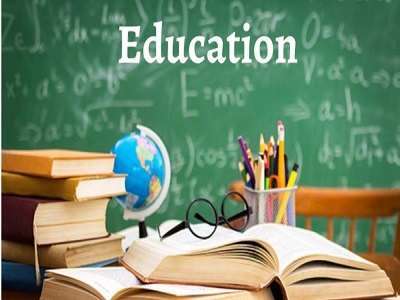
Digital marketing is one of the most important aspects of any business today. With more and more people spending their time online, it's essential for businesses to have a strong digital presence if they want to reach their target audience and achieve their goals.

In 2023, digital marketing is going to be more important than ever before. Here are some of the top trends that businesses need to be aware of:
- The rise of artificial intelligence (AI)
AI is already being used in a variety of ways in digital marketing, and its use is only going to grow in the years to come. AI can be used for tasks such as creating personalized marketing campaigns, optimizing website content, and managing social media accounts.
- The growth of mobile marketing
More and more people are using their smartphones and tablets to access the internet. This means that businesses need to make sure that their websites and marketing campaigns are optimized for mobile devices.
- The importance of video content
Video content is becoming increasingly popular, and businesses that can create engaging and informative videos will be at an advantage. Video can be used to tell stories, educate customers, and promote products and services.
- The need for personalization
In today's competitive marketplace, businesses need to find ways to stand out from the crowd. One way to do this is to personalize their marketing campaigns. This means targeting specific groups of people with messages that are relevant to them.
- The importance of data analytics
Data analytics is essential for businesses that want to track the success of their digital marketing campaigns. By analyzing data, businesses can see what's working and what's not, and make adjustments accordingly.
These are just a few of the top digital marketing trends for 2023. By keeping an eye on these trends, businesses can ensure that they are using the latest tools and strategies to reach their target audience and achieve their goals.
How to use digital marketing to grow your business

Digital marketing can be a powerful tool for businesses of all sizes. By using the right strategies, businesses can reach a wider audience, generate leads, and increase sales.
Here are some tips on how to use digital marketing to grow your business:
- Create a strong website
Your website is your online home, so it's important to make sure it's well-designed, informative, and easy to use. Make sure your website is optimized for search engines so that potential customers can find you easily.
- Use social media
Social media is a great way to connect with potential customers and build relationships. Share interesting content, engage with your audience, and run social media ads to reach a wider audience.
- Create high-quality content
Content is king in the world of digital marketing. Create high-quality content that is relevant to your target audience and that will provide them with value. This could include blog posts, infographics, videos, or e-books.
- Use email marketing
Email marketing is a great way to stay in touch with your customers and promote your products or services. Collect email addresses from your website visitors and send them regular newsletters, updates, and promotions.
- Run paid advertising
Paid advertising can be a great way to reach a wider audience and generate leads. Use Google AdWords, Facebook Ads, or other platforms to run targeted ads that will reach people who are interested in your products or services.
- Track your results
It's important to track the results of your digital marketing campaigns so that you can see what's working and what's not. Use analytics tools to track website traffic, social media engagement, and email open rates.
By following these tips, you can use digital marketing to grow your business and reach your target audience.
Conclusion
Digital marketing is a constantly evolving field, but the trends that we've discussed here are likely to remain relevant in 2023 and beyond. By keeping an eye on these trends and using the right strategies, businesses can ensure that they are using digital marketing to their advantage.

Birthdays are a special occasion that we all look forward to, whether it’s our own or someone else’s. It’s a time to celebrate life, love, and the people around us. One of the best parts of a birthday is receiving gifts from friends and family. But what do you get someone for their birthday? It can be a tough decision, especially if you’re on a budget. In this ultimate guide, we’ll give you some ideas for gifts that are sure to make any birthday celebration a memorable one.
1. Personalized Gifts
Personalized gifts are a great way to make someone feel special. They show that you put thought and effort into the gift and that it’s not just a last-minute purchase. Some great personalized gift ideas include:
. Customized photo albums or frames
. Personalized jewelry or accessories
. Monogrammed or embroidered items like towels, robes, or bags
. Engraved or etched glassware or barware
. Customized phone cases or laptop sleeves
. Personalized stationery or notepads
. These gifts can range in price, but you can find many affordable options online or at local gift shops. A personalized gift is a great way to make someone feel loved and appreciated on their special day.
2. Experience Gifts
Experience gifts are a unique and memorable way to celebrate a birthday. They offer a chance to create lasting memories and do something out of the ordinary. Some great experience gift ideas include:
. Tickets to a concert, show, or sporting event
. A cooking class or wine tasting
. A spa day or massage
. A hot air balloon ride or scenic flight
. A weekend getaway or road trip
. A photography or art class
. These gifts can vary in price, but there are many affordable options available. You can also find deals and discounts on experience gifts through online coupon sites or group buying sites like Groupon.
3. Subscription Gifts
Subscription gifts are a great way to give a gift that keeps on giving. They offer a recurring surprise every month and are a great way to introduce someone to new products or experiences. Some great subscription gift ideas include:
. A magazine subscription
. A meal delivery service
. A monthly beauty box or grooming kit
. Wine or Beer of the Month Club
. A book club subscription
. A streaming services subscription like Netflix or Hulu
. These gifts can range in price, but there are many affordable options available. You can also find deals and discounts on subscription gifts through online coupon sites or by purchasing in bulk.
4. DIY Gifts
DIY gifts are a great way to show off your creativity and make something unique for the birthday person. They can range from simple crafts to more complex projects, depending on your skill level and time constraints. Some great DIY gift ideas include:
. Homemade candles or soap
. A customized T-shirt or hoodie
. A personalized scrapbook or memory book
. A hand-knitted scarf or hat
. A painted picture or canvas
. A custom-made piece of furniture or decor
. These gifts can vary in price, but they can also be more affordable than buying a pre-made gift. They offer a personal touch that can’t be replicated with a store-bought gift.
5. Food Gifts
Food gifts are a great way to indulge someone’s taste buds and celebrate their special day. They offer a chance to enjoy something delicious and memorable. Some great food gift ideas include:
. A customized birthday cake or cupcakes
. A gourmet gift basket filled with cheeses, meats, and crackers
. A box of luxury chocolates or truffles
. A gift card to a favorite restaurant
. A homemade meal or baked goods
. A basket of fresh fruit or vegetables
These gifts can vary in price, but there are many affordable gifts available

History is a captivating subject that allows us to delve into the past, comprehend the present, and shape the future. From ancient times to the modern era, the timeline of human existence is filled with significant events, achievements, and transformations. In this blog post, we will embark on a journey through the annals of history, exploring the remarkable transitions and developments that have shaped our world. Join us as we unravel the tapestry of time, from the ancient civilizations that laid the foundation to the modern advancements that define our present. Let's dive in!

Ancient Times: The Cradle of Civilization
In this section, we will explore the ancient civilizations that laid the groundwork for human progress. From the mighty Egyptians to the influential Greeks and Romans, we will examine their contributions to architecture, philosophy, governance, and more.
The Middle Ages: Knights, Castles, and Renaissance
The Middle Ages were marked by feudalism, knights, and the rise of powerful empires. We will delve into this era, discussing the feudal system, the impact of the Crusades, the Renaissance period, and the birth of art, literature, and science.
Age of Exploration: Discovering New Horizons
The Age of Exploration was a pivotal period when explorers set sail to discover new lands and expand trade routes. We will uncover the voyages of Christopher Columbus, Vasco da Gama, and Ferdinand Magellan, which opened up new horizons and changed the world forever.
The Enlightenment: Intellectual Revolution
The Enlightenment was a time of intellectual revolution, where reason, science, and individualism gained prominence. We will explore the influential thinkers and philosophers such as John Locke, Voltaire, and Rousseau, who shaped the ideals of liberty, democracy, and human rights.
Industrial Revolution: Transforming Societies
The Industrial Revolution revolutionized society, introducing machinery, factories, and mass production. We will delve into the inventions, economic changes, and social impact of this transformative era that laid the foundation for modern industrialized nations.
World Wars: Global Conflict and Changing Geopolitics
The two World Wars defined the 20th century, causing immense devastation and reshaping global politics. We will analyze the causes, consequences, and key events of these wars, as well as the emergence of new superpowers and the birth of the United Nations.
Post-War Era: Rebuilding and Progress
Following the World Wars, nations focused on rebuilding, recovering, and fostering international cooperation. We will explore the post-war era, including the Cold War, the decolonization movement, the space race, and the rise of globalization.
The Digital Age: Technological Advancements
The modern era has witnessed unprecedented advancements in technology. We will discuss the digital revolution, the internet, the proliferation of smartphones, and the impact of technology on communication, business, and daily life.

Conclusion: Learning from the Past, Shaping the Future
Studying history provides us with valuable lessons from the past, helping us understand the present and shape the future. It teaches us about human achievements, mistakes, and the resilience of societies. By understanding our history, we gain insights into the factors that have shaped our world, enabling us to make informed decisions and create a better future.

Introduction:
Starting an exercise routine can be overwhelming, especially if you're new to fitness. However, with the right guidance and approach, it can also be a fun and rewarding experience. In this blog post, we'll provide a comprehensive guide to fitness for beginners, including tips on starting a successful exercise routine.
- Set Realistic Goals
Before you start exercising, it's important to set realistic goals. Consider what you want to achieve, whether it's losing weight, gaining muscle, or improving your overall health. Make sure your goals are specific, measurable, and achievable.
- Start Slow and Gradual
It's important to start slow and gradual when beginning an exercise routine. Don't try to do too much too soon, as this can lead to injury or burnout. Start with simple exercises and gradually increase the intensity and duration over time.
- Choose Activities You Enjoy
The key to sticking to an exercise routine is choosing activities you enjoy. Experiment with different types of exercise, such as running, swimming, yoga, or weightlifting, and find what works best for you.
- Create a Schedule and Stick to It
Creating a schedule for your exercise routine can help you stay on track and accountable. Plan your workouts for the week ahead and stick to them as much as possible. Remember that consistency is key when it comes to fitness.
- Find a Support System
Having a support system can help keep you motivated and on track. Consider finding a workout buddy or joining a fitness class or group. You can also seek support from friends and family who share your fitness goals.
Conclusion:
Starting a successful exercise routine requires commitment, patience, and a positive mindset. By setting realistic goals, starting slow and gradual, choosing activities you enjoy, creating a schedule, and finding a support system, you can start your fitness journey with confidence. Remember that the key to success is consistency and perseverance, so keep at it and enjoy the journey.

As we become more aware of the environmental impact of fast fashion, sustainable fashion is on the rise. Building an eco-friendly wardrobe not only helps the planet but also promotes ethical practices in the fashion industry. In this blog post, we will discuss the rise of sustainable fashion and provide tips on how to build an eco-friendly wardrobe that is both stylish and environmentally friendly.
- Understanding Sustainable Fashion
To build an eco-friendly wardrobe, it's important to understand what sustainable fashion means. Sustainable fashion is about producing clothing, footwear, and accessories in an environmentally and socially responsible way. It involves using materials that are sustainable and renewable, reducing waste and pollution, and promoting fair labor practices.
- Choose Quality over Quantity
One of the best ways to build an eco-friendly wardrobe is to choose quality over quantity. Invest in pieces that are made to last, rather than cheap, fast-fashion items that will fall apart after a few wears. This approach not only helps the environment but also saves you money in the long run.
- Shop Secondhand
Shopping secondhand is another great way to build an eco-friendly wardrobe. Look for thrift stores, consignment shops, and online marketplaces to find gently used clothing and accessories. Not only is this a more sustainable option, but it's also a budget-friendly way to add unique pieces to your wardrobe.
- Look for Sustainable Materials
When shopping for new clothing, look for sustainable materials such as organic cotton, hemp, bamboo, and recycled fabrics. These materials are renewable and require less water and energy to produce than traditional materials like polyester and nylon.
- Choose Brands with Sustainable Practices
Support brands that prioritize sustainability and ethical practices in their manufacturing processes. Look for certifications such as Fair Trade, GOTS, and B Corp to ensure that the brand you're supporting is committed to responsible production practices.
Conclusion:
Building an eco-friendly wardrobe is a simple and effective way to make a positive impact on the environment. By choosing quality over quantity, shopping secondhand, looking for sustainable materials, and supporting brands with sustainable practices, you can build a wardrobe that is both stylish and environmentally friendly. Let's continue to support sustainable fashion and promote ethical practices in the fashion industry.

The climactic movie in the Avengers series is an irresistible blend of action and comedy, guaranteeing a sugar rush of delirious enjoyment
he previous Avengers movie, Infinity War, stunned believers and unbelievers alike with its sheer stupendous scale, and that devastating ending in which the evil Thanos appeared to have gained victory by getting hold of all six of the Infinity Stones, causing a crumbling-to-dust of many key players: a terrible cosmic loss, irreparable, irreversible, surely?
We were of course promised wild new surprises with this colossal climactic movie in the Marvel Cinematic Universe, written by Christopher Markus and Stephen McFeely and directed by the Russo brothers, Joe and Anthony. But would these surprises be .... new ways of coming to terms with the unchangeable disaster? Unexpected coping strategies? Novel means of simply accepting the Avengers’ stunningly permanent defeat?

Or could it be … something else? Paul Rudd, who plays Ant-Man, was challenged on TV about the possibility of his character shrinking to a tiny size, flying into some convenient orifice of the evil Thanos, and then grossly enlarging himself to make the great villain go splat like Mr. Creosote. Rudd declined to be drawn.
Well, I won’t disclose how things progress here, other than to say it allows the main players to revisit some of the scenes of their most spectacular franchise triumphs. And I have to admit, in all its surreal grandiosity, in all its delirious absurdity, there is a huge sugar rush of excitement to this mighty finale, finally interchanging with euphoric emotion and allowing us to say poignant farewells.

In chess, an “endgame” sees relatively few pieces on the board – but of course, this film is much more heavily populated. Tony Stark (Robert Downey Jr) is floating, desolately, in space, staring extinction in the face. Hawkeye (Jeremy Renner) confronts the loss of his family – a rather eerie, challengingly downbeat opening scene. Steve Rogers, formerly Captain America (Chris Evans) is helping others deal with their awful sense of cosmic grief. Rhodey (Don Cheadle) and Black Widow (Scarlett Johansson) are grimly getting on things. Captain Marvel (Brie Larson) is a vivid new presence in everyone’s lives.
And change is the keynote. Bruce Banner (Mark Ruffalo) has found a way to co-exist as a gentle human intellectual and a green monster. He is now half-man, half-hulk (mulk?) and is now reconciled to a new twilight of celebrity, accepting selfie opportunities with kids.

But Thor (Chris Hemsworth) is a worry. The great catastrophe has caused him to retreat to New Asgard, where he has put on an enormous amount of weight and morosely obsessed with beer and video games. It is a very funny performance from Hemsworth, emphasising that he is first among equals with the Avengers when it comes to comedy. Other people get funny lines as well, and the words “Mungo Jerry” gets one of the biggest laughs of the film.

But part of this movie is about how Thor comes to terms with the memory of his mother, Frigga (Rene Russo), and also in fact how Tony Stark achieves closure on the subject of his dad, Howard (John Slattery). And there are many more characters and subordinate narrative arcs to absorb. The poster is not an infallible guide. It is, as ever, a huge intricately detailed and interlocking mosaic of figures within that strange Avengers universe, which uniquely (and bizarrely) combines both the mythic and the contemporary – and which is here the stage for a Tolkienian quest.
Avengers: Endgame is entirely preposterous and, yes, the central plot device here does not, in itself, deliver the shock of the new. But the sheer enjoyment and fun that it delivers, the pure exotic spectacle, are irresistible, as is its insouciant way of combining the serious and the comic. Without the comedy, the drama would not be palatable. Yet without the earnest, almost childlike belief in the seriousness of what is at stake, the funny stuff would not work either. As an artificial creation, the Avengers have been triumphant, and as entertainment, they have been unconquerable.

Rakesh Jhunjhunwala was brought dead to the hospital : Breach Candy CEO
Billonaire investor Rakesh Jhunjunwala , who was widely known as "INDIA's Warren Buffett" and the 'Big Bull'. Jhunjhunwala had recently attended the launch of commercial operations of Akasa Air on August 7, an airline co-founded by him and former Jet Airways CEO Vinay Dube.
Veteran investor Rakesh Jhunjhunwala , who passed away at the age of 62 on Sunday morning, was brought dead to the Mumbai hospital, Breach Candy Hospital CEO N Santhanam told The Indian Express.
Jhunjhunwala was suffering from diabetes and a kidney ailment, a doctor said. As per reports, he was admitted to the hospital a few days ago and later discharged.

Keyword research is one of the most important aspects of Search Engine Optimization (SEO). It involves finding the words and phrases that people use when searching for a product, service, or information online. By targeting the right keywords, you can increase your website's visibility in search engine results pages (SERPs), attract more traffic, and ultimately boost your business
In this blog post, we'll cover the basics of keyword research and provide some tips and tools for finding the best keywords for your website
Why is Keyword Research Important?
Keyword research is important for several reasons:
1. It helps you understand your target audience: By researching the keywords your target audience is using, you can gain insights into their interests, needs, and pain points.
2. It helps you optimize your content: By incorporating relevant keywords into your website's content, you can make it more visible and appealing to search engines.
3. It helps you stay ahead of the competition: By identifying the keywords your competitors are targeting, you can adjust your SEO strategy to stay ahead of them.
4. It helps you measure your success: By tracking your website's performance for specific keywords, you can measure the success of your SEO efforts and adjust your strategy as needed.
How to Conduct Keyword Research
Here are some steps you can follow to conduct keyword research:
1. Brainstorm potential keywords: Start by brainstorming a list of potential keywords that are relevant to your business or industry. You can use tools like Google Autocomplete or Keyword Tool to generate ideas.
2. Analyze search volume and competition: Once you have a list of potential keywords, use a keyword research tool like Google Keyword Planner, Ahrefs, or SEMrush to analyze their search volume and competition level. You want to choose keywords that have a high search volume but low competition.
3. Consider user intent: It's important to consider the intent behind the keywords you choose. Are people searching for information, products, or services? Understanding user intent can help you choose keywords that will attract the right audience.
4. Focus on long-tail keywords: Long-tail keywords are longer, more specific phrases that typically have lower search volume but are easier to rank for. Focusing on long-tail keywords can help you attract a more targeted audience.
5. Refine your list: After analyzing your keywords, refine your list to include the most relevant and high-performing keywords. You can also group your keywords into themes or topics to make it easier to create content around them.
Tools for Keyword Research
Here are some tools you can use for keyword research:
1. Google Keyword Planner: This free tool from Google can help you find keywords related to your business and analyze their search volume and competition level.
2. Ahrefs: A paid tool that offers in-depth keyword analysis, including search volume, keyword difficulty, and competitor analysis.
3. SEMrush: Another paid tool that offers keyword research, competitor analysis, and more.
4. Keyword Tool: A free tool that generates keyword ideas from Google Autocomplete, YouTube, Bing, and more.
Here are some additional tips to help you get the most out of your keyword research:
1. Use a variety of keyword research tools: While Google Keyword Planner is a great place to start, it's important to use multiple tools to get a comprehensive view of the keywords in your industry. Each tool has its own strengths and weaknesses, so using a variety of tools can help you uncover more opportunities.
2. Consider local search: If your business has a physical location, it's important to include location-based keywords in your research. For example, if you're a dentist in New York City, you might target keywords like "dentist NYC" or "teeth cleaning Upper East Side."
3. Look for content gaps: When researching keywords, pay attention to the content that's already ranking for those keywords. Are there any gaps in the content that you can fill with your own content? For example, if you notice that there are no how-to guides for a particular keyword, you could create your own.
4. Use keyword variations: People often search for the same thing in different ways, so it's important to use variations of your target keywords. For example, if your target keyword is "dog food," you might also use variations like "puppy food," "best dog food," or "organic dog food."
5. Monitor and adjust your strategy: Keyword research is an ongoing process, and it's important to monitor your website's performance and adjust your strategy as needed. Keep track of the keywords that are driving the most traffic to your website and make adjustments to your content and targeting as needed.
Sure, here are a few more advanced keyword research techniques:
1. Analyze your competitors' keywords: Identify your top competitors and analyze the keywords they are ranking for. This will give you insights into their SEO strategy and help you identify new keyword opportunities.
2. Use keyword modifiers: Keyword modifiers are words or phrases that you can add to your primary keyword to make it more specific. For example, if your primary keyword is "coffee," you might use modifiers like "organic coffee," "best coffee," or "coffee near me."
3. Use semantic keywords: Semantic keywords are words or phrases that are related to your primary keyword. For example, if your primary keyword is "kitchen appliances," semantic keywords might include "blender," "microwave," or "dishwasher." Including these keywords in your content can help improve its relevance and attract more traffic.
4. Use long-tail keyword phrases: Long-tail keyword phrases are longer and more specific than your primary keyword. For example, if your primary keyword is "guitar lessons," a long-tail keyword phrase might be "beginner guitar lessons for kids." Long-tail keywords are often less competitive and can help you attract a more targeted audience.
5. Use Google Trends: Google Trends is a free tool that allows you to see the popularity of a keyword over time. You can use it to identify seasonal trends or to see how the popularity of a keyword has changed over time.
Here are a few more tips to take your keyword research to the next level:
1. Focus on user intent: Instead of just looking at search volume, it's important to consider the user's intent behind the search. What are they really looking for? What problem are they trying to solve? By understanding the user's intent, you can create content that better meets their needs and improves your chances of ranking.
2. Use keyword research to inform your content strategy: Keyword research can help you identify the topics and types of content that your audience is interested in. Use this information to develop a content strategy that targets your ideal customers and positions your business as an authority in your industry.
3. Consider voice search: With the rise of voice assistants like Alexa and Siri, it's important to consider how people are using voice search to find information. Voice searches are often more conversational and longer than text searches, so it's important to optimize your content for long-tail keywords and natural language.
4. Use negative keywords: Negative keywords are words or phrases that you don't want to target in your SEO strategy. For example, if you sell high-end designer shoes, you might use negative keywords like "cheap shoes" or "discount shoes" to ensure that your ads are only shown to people who are interested in your high-end products.
5. Consider international SEO: If you have a global audience, it's important to consider international SEO. This involves targeting keywords that are relevant to different regions and languages and optimizing your website for different search engines and cultural preferences.
Keyword research is an essential part of any successful SEO strategy. By taking a comprehensive and strategic approach to your keyword research, you can attract more traffic, improve your website's visibility, and position your business as a leader in your industry.

Cracking the Union Public Service Commission (UPSC) examination is a dream for many aspiring civil servants in India. Considered one of the toughest exams in the country, the UPSC examination demands a comprehensive understanding of various subjects, analytical skills, and effective time management. While it may seem like a daunting task, with the right approach and a well-structured strategy, cracking the UPSC can become an achievable goal. In this blog, we will explore some practical tips and strategies that can make your journey toward success in the UPSC examination easier and more rewarding.
Understand the Exam
Before diving into preparation, it is crucial to have a clear understanding of the UPSC examination. Familiarize yourself with the exam pattern, syllabus, and marking scheme. The three stages of the UPSC exam—preliminary, mains, and interview—each require different skills and preparation strategies. Analyze previous years' question papers to identify trends, prioritize topics, and gain insights into the examiner's expectations.
Create a Study Plan
Developing a well-structured study plan is essential for effective UPSC preparation. Break down the syllabus into manageable chunks and allocate specific time slots for each subject. Balance your study hours with regular breaks to avoid burnout. Focus on both static and current affairs topics, as UPSC gives significant importance to the latter. Set achievable targets, track your progress, and make necessary adjustments to your plan along the way.
Choose the Right Study Material
Selecting the appropriate study material is crucial for UPSC preparation. Rely on standard textbooks, recommended by experts and previous successful candidates. Make use of online resources, such as UPSC-specific websites, educational platforms, and government publications. Curate a collection of reliable sources for current affairs, including newspapers, magazines, and online portals. Regularly revise and consolidate your knowledge by making concise notes.
Focus on Conceptual Understanding
The UPSC examination assesses candidates' understanding and application of concepts rather than rote memorization. Emphasize conceptual clarity by studying each topic in-depth. Develop a habit of critically analyzing information, connecting concepts across subjects, and applying them to real-life scenarios. Develop your own perspectives on relevant issues, supported by evidence and logical reasoning.
Practice Answer Writing
Effective answer writing is crucial for scoring well in the UPSC mains examination. Practice writing answers within the word limit, adhering to the prescribed structure and format. Regularly solve previous years' question papers and simulate exam-like conditions to improve time management and enhance writing skills. Seek feedback from mentors, join answer-writing sessions, and participate in mock tests to refine your approach.
Stay Updated with Current Affairs
Current affairs play a significant role in the UPSC examination. Stay updated with national and international news, government policies, social issues, and economic developments. Follow reputed news sources, attend seminars, and engage in discussions to gain multiple perspectives. Maintain a comprehensive compilation of current affairs notes, making it easier to revise closer to the examination.
Test Yourself Regularly
your progress and identify areas that require further improvement. Take regular mock tests and solve previous years' question papers to get acquainted with the exam pattern, manage time effectively, and identify your strengths and weaknesses. Analyze your performance, learn from mistakes, and adapt your preparation strategy accordingly.
Conclusion
Cracking the UPSC examination requires dedication, perseverance, and strategic planning. By understanding the exam pattern, creating a comprehensive study plan, focusing on conceptual understanding, practicing answer writing, staying updated with current affairs, and testing yourself regularly, you can enhance your chances of success. Remember, there are no shortcuts, but with consistent effort and the right approach, you can unlock the doors to a rewarding career in civil services.
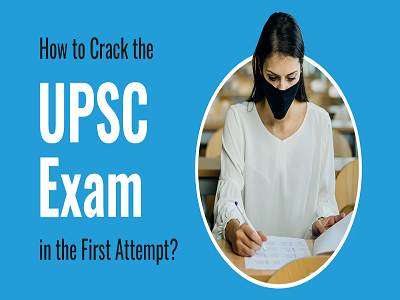
Healthy eating habits are essential for maintaining a healthy weight, preventing chronic diseases, and improving overall wellbeing. However, it can be challenging to eat healthy consistently, especially with a busy schedule. That's where meal planning and food prep come in. In this blog post, we will provide tips on how to meal plan and prep your food to make healthy eating easier and more convenient.
- Set Realistic Goals
Before you start meal planning and food prep, it's important to set realistic goals. Identify your nutritional needs, take into account your lifestyle and schedule, and set achievable goals that work for you. Start small and build from there, and don't forget to celebrate your progress along the way.
- Plan Your Meals in Advance
Meal planning is the process of deciding what you're going to eat for the week or month ahead. It helps you save time, reduce food waste, and make healthier food choices. Plan your meals based on your goals and preferences, and make a grocery list to ensure you have all the ingredients you need.
- Prep Your Food in Advance
Food prep is the process of preparing your meals in advance, either by cooking and storing them or by prepping the ingredients to make cooking easier later. Food prep can help you save time and reduce stress during busy weeks and also ensures that you have healthy options on hand when you're hungry.
- Focus on Nutrient-Dense Foods
When planning your meals and prepping your food, focus on nutrient-dense foods such as fruits, vegetables, whole grains, lean proteins, and healthy fats. These foods provide essential vitamins, minerals, and nutrients that your body needs to function properly and can help you feel fuller for longer.
- Don't Forget to Snack
Healthy snacking can help you maintain your energy levels and prevent overeating at mealtimes. Plan and prep healthy snacks such as fresh fruit, veggies and dip, nuts and seeds, or yogurt with granola to keep you satisfied between meals.
Conclusion:
Developing healthy eating habits can be challenging, but meal planning and food prep can make it easier and more convenient. Set realistic goals, plan your meals in advance, prep your food, focus on nutrient-dense foods, and don't forget to snack. With these tips, you can make healthy eating a habit that fits into your busy lifestyle.

Introduction: Choosing the right clothes can be challenging, especially when you are not sure what suits your body type. In this blog, we will provide you with detailed recommendations on clothing based on body type.
-
Identify your body type: Before you start shopping for clothes, you need to identify your body type. There are five common body types: apple, pear, hourglass, rectangular, and inverted triangle. Each body type has unique features that determine the best clothes that complement it.
-
Dressing for an apple-shaped body: If you have an apple-shaped body, you should consider wearing clothes that balance your upper and lower body. You can achieve this by wearing V-neck tops and dresses, empire-waist dresses, and A-line skirts. Avoid clothes that emphasize your waistline and instead, opt for clothes that highlight your shoulders and legs.
-
Dressing for a pear-shaped body: If you have a pear-shaped body, you should wear clothes that accentuate your waist and highlight your upper body. You can achieve this by wearing tops with embellishments or bold prints, wrap dresses, and flared pants. Avoid wearing tight-fitting clothes that emphasize your hips and thighs.
-
Dressing for an hourglass-shaped body: If you have an hourglass-shaped body, you should wear clothes that highlight your curves and accentuate your waist. You can achieve this by wearing fitted tops, pencil skirts, high-waisted pants, and wrap dresses. Avoid wearing baggy clothes that hide your curves.
-
Dressing for a rectangular-shaped body: If you have a rectangular-shaped body, you should wear clothes that create an illusion of curves and accentuate your waistline. You can achieve this by wearing tops with ruffles or embellishments, A-line skirts, and high-waisted pants. Avoid wearing shapeless clothes that make you look boxy.
-
Dressing for an inverted triangle-shaped body: If you have an inverted triangle-shaped body, you should wear clothes that balance your upper and lower body. You can achieve this by wearing V-neck tops, flared pants, and A-line skirts. Avoid wearing clothes that emphasize your shoulders and upper body.
Read More: Delicious Seasonal Eats for an Awesome Time | Small Habits, Big Changes: Atomic Habits in Action
Conclusion: Choosing the right clothes based on your body type can be a daunting task. By following these recommendations, you can choose clothes that complement your body type and highlight your best features. Remember to always wear clothes that make you feel comfortable and confident.

Looking for an adventurous vacation that won't break the bank? Here are five budget-friendly escapes that will have you exploring new places and having a blast.

1. Goa, India
Goa is a popular tourist destination in India, but it's also one of the most affordable. You can find great deals on accommodation, food, and activities. There are also plenty of free things to do, such as exploring the beaches, visiting temples, and taking long walks in the countryside.
If you're looking for an adrenaline rush, you can go surfing, paragliding, or jet skiing. Or, if you prefer something more relaxing, you can go swimming, sunbathing, or take a boat trip.
2. Lombok, Indonesia
Lombok is a lesser-known island off the coast of Bali, but it's quickly gaining popularity. It's a great place to go for snorkeling, diving, surfing, and hiking. You can also find some great budget-friendly accommodations and restaurants.
One of the best things about Lombok is that it's still relatively undeveloped, so you can experience more authentic Indonesian culture.
3. Chiang Mai, Thailand
Chiang Mai is a beautiful city in northern Thailand. It's a great place to go for hiking, biking, and exploring temples. There are also plenty of opportunities to learn about Thai culture and cuisine.
If you're looking for a more adventurous experience, you can go whitewater rafting, elephant trekking, or go on a jungle safari.
4. Luang Prabang, Laos
Luang Prabang is a UNESCO World Heritage Site in Laos. It's a charming city with a French colonial influence. There are plenty of temples, monasteries, and museums to explore.
You can also go hiking, biking, and kayaking in the surrounding countryside. Or, if you prefer something more relaxing, you can take a cooking class, go for a massage, or visit a spa.
5. Siem Reap, Cambodia
Siem Reap is a city in northwestern Cambodia. It's the gateway to Angkor Wat, a UNESCO World Heritage Site. There are also plenty of other temples and ruins to explore in the area.
If you're looking for an adventurous experience, you can go hiking, biking, or go on a jungle safari. Or, if you prefer something more relaxing, you can take a boat trip on the Sim Reap River, visit a floating village, or go for a massage.
These are just a few of the many budget-friendly destinations that are perfect for an adventurous vacation. With a little planning, you can easily find a place that fits your budget and your interests. So what are you waiting for? Start planning your next adventure today!
Here are some additional tips for planning a budget-friendly adventurous vacation:
- Travel during the off-season. This will save you money on flights, accommodation, and activities.
- Stay in hostels or guesthouses. These are often much cheaper than hotels.
- Cook your own meals. This will save you a lot of money on food.
- Take advantage of free activities. There are often many free things to do in a destination, such as exploring the city on foot, visiting museums, or going for walks in nature.
- Use public transportation. This is a great way to save money on transportation costs.
- Ask locals for recommendations. They will know the best places to go and the best deals to get.
By following these tips, you can easily plan a budget-friendly adventurous vacation that you will never forget.

The fashion industry is always changing, and 2023 is no exception. There are a number of new trends that are emerging this year, from bold colors to oversized silhouettes. If you're looking to update your wardrobe, here are a few of the latest trends to keep an eye on:
1. Bold Colors
One of the biggest trends for 2023 is bold colors. From bright pinks and oranges to deep blues and greens, there are no limits to the color spectrum this year. If you're not used to wearing bold colors, start by incorporating them into your accessories, such as bags, shoes, and jewelry. Once you feel comfortable with that, you can start adding more color to your clothing.
2. Oversized Silhouettes
Another big trend for 2023 is oversized silhouettes. This trend is all about wearing loose-fitting clothes that give you a relaxed and effortless look. Oversized sweaters, blazers, and jeans are all popular items this year. To create a more put-together look, you can pair oversized pieces with fitted accessories, such as a belt or a pair of heels.
3. Functional Fashion
Functional fashion is another trend that is gaining popularity in 2023. This trend is all about wearing clothes that are both stylish and practical. For example, you can find sneakers that come in a variety of colors and styles, or you can find jackets that are water-resistant and windproof. Functional fashion is a great way to stay stylish while also being prepared for whatever the day may bring.
4. Sustainable Fashion
Sustainable fashion is becoming increasingly important, and there are a number of brands that are now offering sustainable clothing options. Sustainable fashion is made from materials that are environmentally friendly, such as organic cotton and recycled polyester. If you're looking to reduce your impact on the environment, sustainable fashion is a great option.
5. Retro Fashion
Retro fashion is making a comeback in 2023. This trend is all about wearing clothes that are inspired by the past. For example, you can find miniskirts, platform shoes, and bell bottoms that are all inspired by the 1960s. Retro fashion is a great way to add a touch of nostalgia to your wardrobe.
These are just a few of the latest trends in fashion for 2023. If you're looking to update your wardrobe, be sure to keep an eye on these trends. With so many new and exciting options to choose from, you're sure to find something that you love.

Here are some additional tips for staying up-to-date on the latest fashion trends:
- Follow fashion bloggers and influencers. Fashion bloggers and influencers are a great way to stay up-to-date on the latest trends. They often post photos of their outfits and share their thoughts on what's hot and what's not.
- Read fashion magazines. Fashion magazines are another great way to stay up-to-date on the latest trends. They often feature runway shows, celebrity fashion, and street style.
- Attend fashion shows. If you're really serious about fashion, you can attend fashion shows. This is a great way to see the latest trends firsthand and to get inspired by the designs of top designers.
- Shop at thrift stores and vintage shops. Thrift stores and vintage shops are great way to find unique and affordable fashion pieces. You can often find vintage clothing that is no longer available in stores.
- Experiment with different styles. Don't be afraid to experiment with different styles. The best way to find your own personal style is to try on different things and see what you like.
With a little effort, you can easily stay up-to-date on the latest fashion trends. So what are you waiting for? Start shopping and experimenting today!

Being a mom is a full-time job. It's hard to find time to do anything for yourself, let alone work out. But it's important to stay fit, both for your physical and mental health.
If you're a busy mom, you don't have to spend hours at the gym to get a good workout. There are plenty of effective home workouts that you can do in 10 minutes or less.
In this blog post, I'll share 10 effective home workouts that are perfect for busy moms. These workouts are designed to help you burn calories, tone your muscles, and improve your overall fitness.

10 Effective Home Workouts for Busy Moms
- Squats
Squats are a great way to work your legs, gluteus, and core. To do a squat, stand with your feet shoulder-width apart and lower your body down until your thighs are parallel to the ground. Make sure to keep your back straight and your core engaged throughout the movement.
- Lunges
Lunges are another great exercise for your legs and glutens. To do a lunge, step forward with one leg and lower your body down until both knees are bent at a 90-degree angle. Make sure to keep your back straight and your front knee over your ankle.
- Push-ups
Push-ups are a great way to work your chest, shoulders, and triceps. To do a push-up, start in a plank position with your hands shoulder-width apart and your body in a straight line from your head to your heels. Lower your body down until your chest touches the ground, then push yourself back up to the starting position.
- Plank
The plank is a great way to work your core. To do a plank, start in a push-up position with your forearms on the ground and your body in a straight line from your head to your heels. Hold this position for as long as you can.
- Crunches
Crunches are a great way to work your abs. To do a crunch, lie on your back with your knees bent and your feet flat on the ground. Place your hands behind your head and curl your upper body up towards your knees.
- Leg raises
Leg raises are a great way to work your lower abs. To do a leg raise, lie on your back with your knees bent and your feet flat on the ground. Place your hands behind your head and raise your legs up towards the ceiling.
- Bicep curls
Bicep curls are a great way to work your biceps. To do a bicep curl, stand with your feet shoulder-width apart and hold a dumbbell in each hand. Curl the dumbbells up towards your shoulders, then lower them back down to the starting position.
- Triceps extensions
Triceps extensions are a great way to work your triceps. To do a triceps extension, stand with your feet shoulder-width apart and hold a dumbbell in each hand. With your elbows bent at your sides, extend the dumbbells up towards the ceiling, then lower them back down to the starting position.
- Shoulder press
The shoulder press is a great way to work your shoulders. To do a shoulder press, stand with your feet shoulder-width apart and hold a dumbbell in each hand. With your arms at your sides, raise the dumbbells up towards the ceiling, then lower them back down to the starting position.
- Stretching
Stretching is important for improving your flexibility and range of motion. To stretch, simply hold each stretch for 30 seconds.

Conclusion
These are just a few of the many effective home workouts that you can do. Find a few that you like and that fit into your schedule, and start working out today!
Remember, even a little bit of exercise is better than none. So don't be afraid to start small. And don't give up! With a little effort, you can reach your fitness goals.

Writing a blog or website content that is both plagiarism-free and SEO-friendly is crucial in today's digital age. A plagiarism-free content ensures that your work is original and not copied from any other sources. On the other hand, SEO-friendly content is optimized for search engines to improve your website's ranking and increase traffic.
Here are some tips on how to write plagiarism-free and SEO-friendly content:
-
Research and Gather Information: Start by researching your topic and gathering information from credible sources. This will help you to have a better understanding of the topic, and you can use the information to create your unique content.
-
Create an Outline: Create an outline of your blog or website content before starting to write. This will help you to organize your ideas and ensure that you cover all the necessary points.
-
Use Plagiarism Checker Tools: Always use plagiarism checker tools to ensure that your content is original. There are many free online tools available that can help you to check for plagiarism, such as Grammarly, Turnitin, Copyscape, etc.
-
Use Proper Citation: If you have to use any information or quote from other sources, make sure to give proper citation and credit to the original source. This will help you to avoid plagiarism and also improve the credibility of your content.
-
Use Keywords and Phrases: Use relevant keywords and phrases in your content to optimize it for search engines. This will help your website to rank higher in search results and attract more traffic.
-
Write in Simple Language: Use simple language and avoid using complex jargon or technical terms that may confuse your readers. Keep your content easy to read and understand.
-
Use Headings and Subheadings: Use headings and subheadings to break down your content into smaller sections. This will make it easier for your readers to read and understand your content, and also help search engines to crawl your content more efficiently.
-
Use Visuals: Use relevant images, videos, and infographics to make your content more engaging and visually appealing. This will help to keep your readers engaged and also improve the overall user experience.
Read More: Here are the top 5 plagiarism checker sites | How to Make Money Online with ChatGPT
In conclusion, writing plagiarism-free and SEO-friendly content requires effort and attention to detail. By following these tips, you can create content that is original, informative, and optimized for search engines, which can help to drive traffic to your website and increase engagement with your audience.

Space has always been a source of fascination for humans, inspiring us to explore and discover the mysteries beyond our planet. The vastness and complexity of space have captivated astronomers, scientists, and the public alike.
In this blog, we will 15 fascinating facts about space that will leave you in awe:
-
The Universe is Expanding
The universe is not only vast but also expanding. This means that galaxies are moving away from each other at an accelerating rate. In 1929, astronomer Edwin Hubble discovered this phenomenon, which is now known as Hubble's Law. The expansion of the universe is thought to be caused by dark energy, a mysterious force that makes up about 70% of the universe's total mass-energy.
-
Black Holes Are Real
Black holes are some of the most mysterious and intriguing objects in the universe. They are formed when a massive star dies and collapses under its own gravity, creating a region of space where the gravitational pull is so strong that nothing can escape, not even light. Black holes are invisible, but their presence can be detected by the effects of their gravity on nearby objects. In recent years, astronomers have discovered that black holes can merge, creating even more massive black holes.
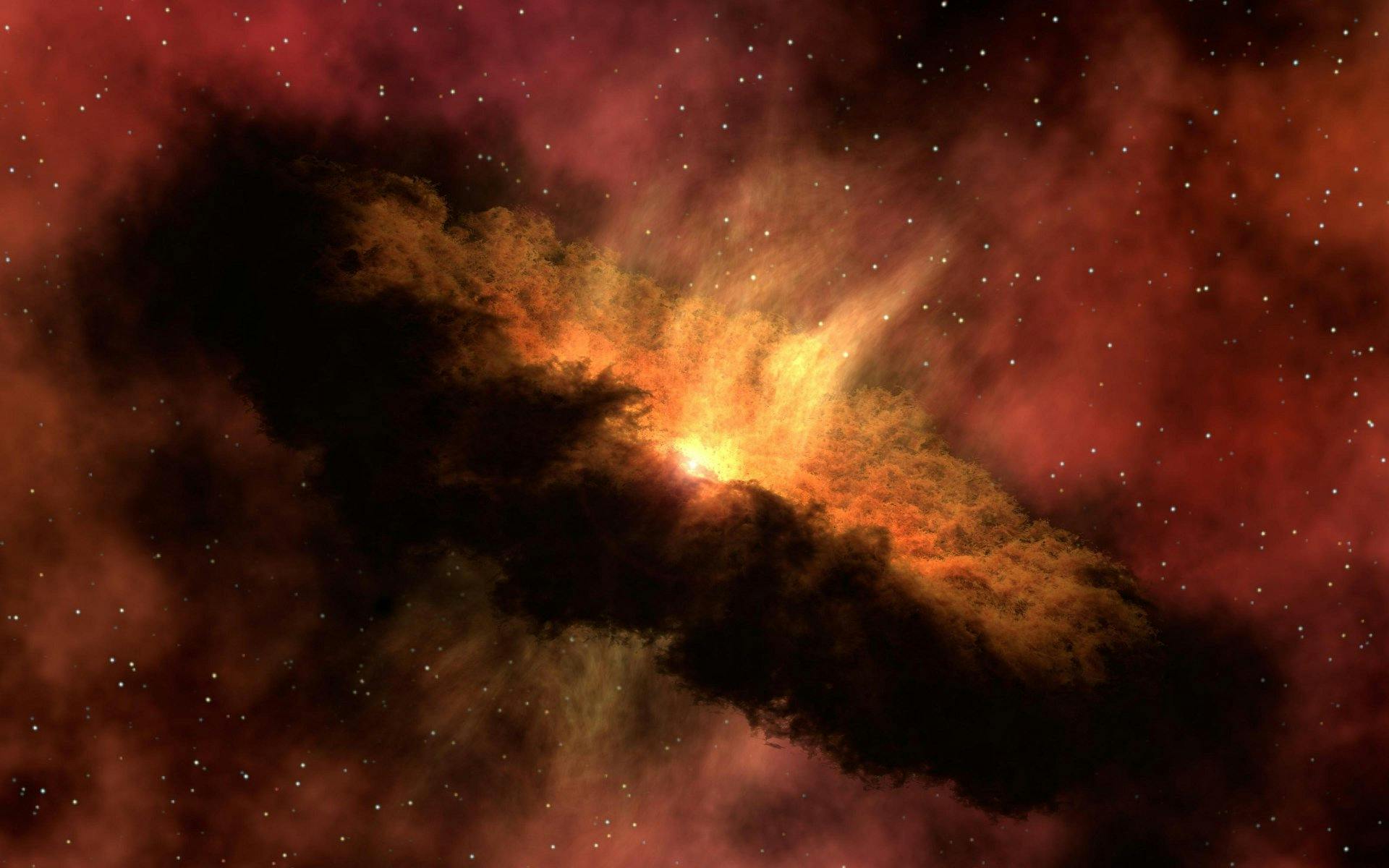
-
There are Trillions of Galaxies in the Universe
Our Milky Way galaxy is just one of an estimated 100 billion to 2 trillion galaxies in the observable universe. Each of these galaxies contains billions or trillions of stars and countless planets, making the possibilities for life elsewhere in the universe seem almost limitless.
-
There is a Giant Cloud of Alcohol in Space
In 1995, scientists discovered a massive cloud of alcohol in space, known as G34.3. This cloud is 1000 times larger than our solar system and contains enough alcohol to make 400 trillion trillion pints of beer. The cloud is located in the constellation Aquila, about 26,000 light-years from Earth.
-
There is a Diamond the Size of the Earth
In 2004, astronomers discovered a diamond that is 10 billion trillion trillion carats in size, or about the size of Earth. The diamond, which is located about 50 light-years from Earth, is a white dwarf star that has crystallized into a diamond due to its extremely high pressure and temperature.
-
The Sun is a Massive Star
The Sun is often thought of as a small, average star, but in reality, it is one of the largest stars in the universe. It contains 99.86% of the mass in our solar system and is over 100 times the size of Earth. The Sun's energy is produced by nuclear fusion, in which hydrogen atoms are fused together to form helium.
-
Astronauts Grow Taller in Space
Astronauts who spend extended periods of time in space often experience a growth spurt, with some astronauts growing up to 3% taller. This is because the lack of gravity in space allows the spinal column to stretch out, causing an increase in height.
-
The Moon is Drifting Away from Earth
The Moon is slowly moving away from Earth at a rate of about 1.5 inches (3.8 cm) per year. This is because the Moon's gravitational pull causes tides on Earth, which in turn creates a drag on the Moon, causing it to move away from our planet over time.
-
The International Space Station is the Most Expensive Object Ever Built
The International Space Station (ISS) is a joint project of five space agencies: NASA, Roscosmos, JAXA, ESA, and CSA. It was launched in 1998 and is the largest human-made object in space, measuring 357 feet (109 meters) in length and weighing 925,000 pounds (419,000 kg). The ISS orbits the Earth at an altitude of about 250 miles (400 km) and travels at a speed of 17,500 miles (28,000 km) per hour. The cost of building and maintaining the ISS is estimated to be over $150 billion, making it the most expensive object ever built.

-
There is a Wall of Fire Surrounding Our Solar System
The Sun is not the only source of light and heat in our solar system. There is also a wall of fire, known as the heliosphere, that surrounds our solar system and protects us from harmful cosmic rays. The heliosphere is created by the solar wind, a stream of charged particles that flows out from the Sun and creates a bubble around our solar system. Beyond the heliosphere lies interstellar space, the vast expanse of space between stars.
-
Saturn's Rings Are Made of Ice
Saturn is known for its beautiful rings, which are made up of trillions of individual pieces of ice, ranging in size from tiny grains to boulders. The rings are believed to be remnants of a moon that was destroyed by Saturn's gravity, or possibly the result of a comet or asteroid that collided with Saturn's moons.
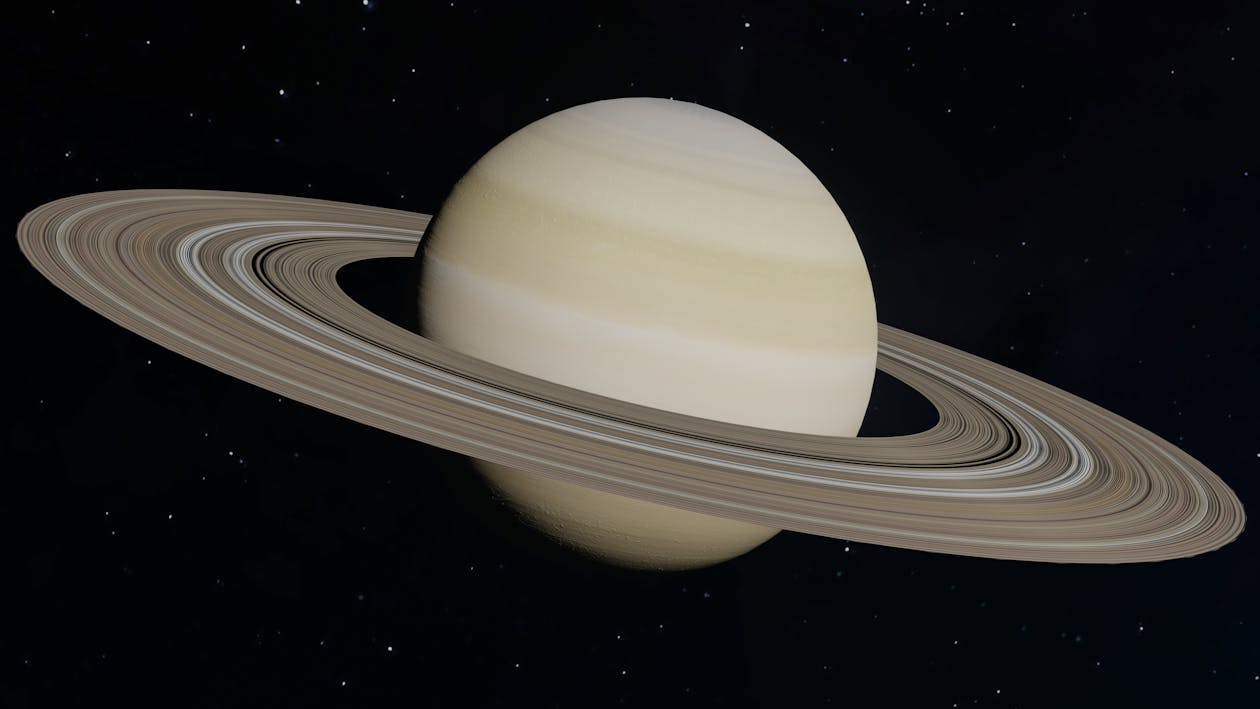
-
Mars Has the Tallest Volcano in the Solar System
Mars is a fascinating planet with many unique features. One of these features is Olympus Mons, the tallest volcano in the solar system. Olympus Mons stands at a height of 13.6 miles (22 km) and has a diameter of 370 miles (600 km), making it almost three times the size of Mount Everest. The volcano is located on the Martian equator and is thought to be extinct.
-
The Milky Way is on a Collision Course with Andromeda
The Milky Way and Andromeda galaxies are the two largest galaxies in the Local Group, a cluster of galaxies that includes our own Milky Way. In about 4.5 billion years, these two galaxies will collide and merge, creating a new galaxy that scientists have dubbed "Milkomeda." This collision will have a dramatic effect on the stars and planets in both galaxies, but it is unlikely to have any impact on life on Earth.
-
There is a Giant Cloud of Gas Heading Towards the Milky Way
In 2012, astronomers discovered a giant cloud of gas, known as the Smith Cloud, heading towards the Milky Way at a speed of 150 miles (240 km) per second. The cloud is located about 8,000 light-years from Earth and is expected to collide with the Milky Way in about 30 million years. When it does, it will trigger a burst of star formation, creating new stars in the Milky Way.

-
There May be a Planet Made Entirely of Diamond
In 2012, astronomers discovered a planet, known as 55 Cancri e, that is twice the size of Earth and is believed to be made entirely of diamond. The planet orbits a star that is located about 40 light-years from Earth and has a surface temperature of over 3,900 degrees Fahrenheit (2,150 degrees Celsius).
The universe is full of wonders and mysteries that continue to fascinate and inspire us. From the vastness of space to the intricacies of our own solar system, there is always something new to discover and learn. The 15 facts about space listed above are just a small glimpse into the amazing universe we live in.
As technology and space exploration continue to advance, we can expect to uncover even more fascinating facts about space. From the search for extraterrestrial life to the exploration of distant planets, there is no telling what new discoveries we may make in the years to come.
In the meantime, we can continue to marvel at the beauty and complexity of the universe and appreciate the wonders of our own planet Earth. After all, it is our own unique position in space that allows us to explore and learn about the mysteries of the cosmos.
So next time you look up at the stars, take a moment to reflect on the incredible universe we live in and all the amazing facts and mysteries it holds. Who knows, you may just discover something new and awe-inspiring about the cosmos.

Arijit Singh, a name that needs no introduction in the Indian music industry, has been ruling the charts with his soulful and melodious voice. His versatility and range as a singer have made him one of the most sought-after singers in Bollywood. From romantic ballads to peppy dance tracks, Arijit Singh's voice has the power to capture any mood and make us fall in love with his music. In this blog post, we will take a look at Arijit Singh's top 10 albums that have captured our hearts and ruled the charts.
Table of Contents:
- Tum Hi Ho
- Aashiqui 2
- Ae Dil Hai Mushkil
- Kabir Singh
- Barfi!
- Yeh Jawaani Hai Deewani
- Raabta
- Baaghi 2
- Sanam Re
- City Lights
Tum Hi Ho
The album of the movie 'Aashiqui 2' was composed by Mithoon, and Arijit Singh's voice added magic to the soulful tracks. The song 'Tum Hi Ho' became an instant hit among music lovers and has been one of the most-played romantic tracks of all time.
Keywords: Arijit Singh, Tum Hi Ho, Aashiqui 2, Mithoon, soulful tracks, romantic tracks.
Aashiqui 2
The album of the movie 'Aashiqui 2' was composed by Mithoon, and Arijit Singh's voice added magic to the soulful tracks. The song 'Tum Hi Ho' became an instant hit among music lovers and has been one of the most-played romantic tracks of all time.
Keywords: Arijit Singh, Aashiqui 2, Mithoon, soulful tracks, romantic tracks.
Ae Dil Hai Mushkil
The album of the movie 'Ae Dil Hai Mushkil' was composed by Pritam, and Arijit Singh's voice captured the essence of the movie beautifully. The title track 'Ae Dil Hai Mushkil' became an instant hit among music lovers, and the song 'Channa Mereya' was a beautiful romantic ballad.
Keywords: Arijit Singh, Ae Dil Hai Mushkil, Pritam, the title track, Channa Mereya, romantic ballad.
Kabir Singh
The album of the movie 'Kabir Singh' was composed by Mithoon, Amaal Mallik, Vishal Mishra, and Sachet-Parampara. Arijit Singh's voice added magic to the tracks, and the song 'Tujhe Kitna Chahne Lage' became an instant hit among music lovers.
Keywords: Arijit Singh, Kabir Singh, Mithoon, Amaal Mallik, Vishal Mishra, Sachet-Parampara, Tujhe Kitna Chahne Lage.
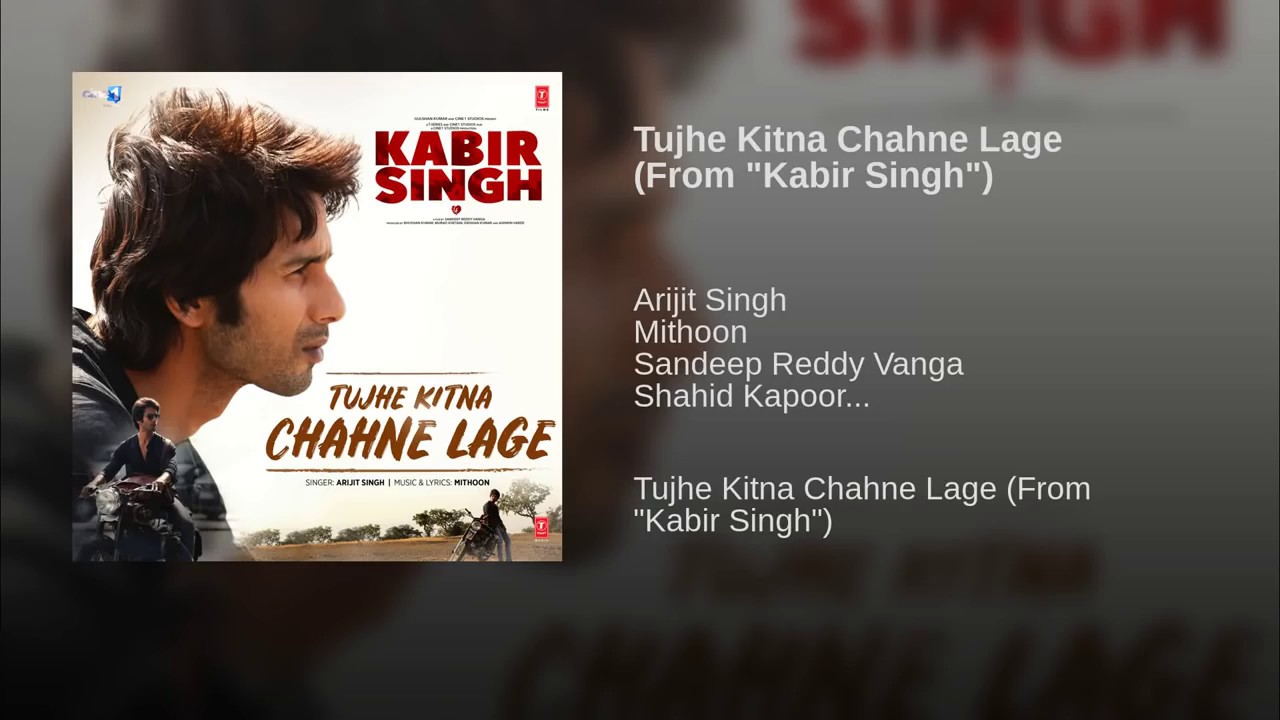
Barfi!
The album of the movie 'Barfi!' was composed by Pritam, and Arijit Singh's voice added magic to the tracks. The song 'Phir Le Aya Dil' became an instant hit among music lovers, and the song 'Aashiyan' was a beautiful romantic ballad.
Keywords: Arijit Singh, Barfi!, Pritam, Phir Le Aya Dil, Aashiyan, romantic ballad.
Yeh Jawaani Hai Deewani
The album of the movie 'Yeh Jawaani Hai Deewani' was composed by Pritam, and Arijit Singh's voice captured the essence of the movie beautifully. The song 'Kab ira' became an instant hit among music lovers, and the song 'Ilahi' was a beautiful romantic track.
Keywords: Arijit Singh, Yeh Jawaani Hai Deewani, Pritam, Kabira, Ilahi, romantic track.
Raabta
The album of the movie 'Raabta' was composed by Pritam, and Arijit Singh's voice added magic to the soulful tracks. The song 'Ik Vaari Aa' became an instant hit among music lovers, and the song 'Raabta' was a beautiful romantic track.
Keywords: Arijit Singh, Raabta, Pritam, Ik Vaari Aa, Raabta, romantic track.
Baaghi 2
The album of the movie 'Baaghi 2' was composed by Mithoon, Arko Pravo Mukherjee, Gourov-Roshin, Sandeep Shirodkar, and Pranaay Rijia. Arijit Singh's voice added magic to the tracks, and the song 'O Saathi' became an instant hit among music lovers.
Keywords: Arijit Singh, Baaghi 2, Mithoon, Arko Pravo Mukherjee, Gourov-Roshin, Sandeep Shirodkar, Pranaay Rijia, O Saathi.
Sanam Re
The album of the movie 'Sanam Re' was composed by Mithoon, Jeet Gannguli, and Epic Bhangra. Arijit Singh's voice added magic to the tracks, and the song 'Sanam Re' became an instant hit among music lovers.
Keywords: Arijit Singh, Sanam Re, Mithoon, Jeet Gannguli, Epic Bhangra, Sanam Re.

City Lights
The album of the movie City Lights' was composed by Jeet Gannguli, and Arijit Singh's voice added magic to the soulful tracks. The song 'Muskurane' became an instant hit among music lovers, and the song 'Soney Do' was a beautiful romantic track.
Keywords: Arijit Singh, City Lights, Jeet Gannguli, Muskurane, Soney Do, romantic track.
Conclusion:
Arijit Singh's voice has the power to transport us to different moods and emotions, and his music has touched our hearts in ways we cannot describe. These top 10 albums of Arijit Singh have not only captured our hearts but have also ruled the charts for years. From soulful tracks to romantic ballads, Arijit Singh's music has something for everyone. We hope you enjoy these top 10 albums and immerse yourself in the melodious moods of Arijit Singh.

In an era where environmental consciousness is on the rise, sustainable fashion has become more important than ever. Building a greener wardrobe doesn't have to be daunting; it's all about making conscious choices. In this ultimate guide, we will explore essential tips and tricks to help you embrace sustainable fashion and contribute to a healthier planet.
1. Choose Quality Over Quantity:
The first step towards a greener wardrobe is to shift your mindset from fast fashion to investing in quality pieces. Instead of buying numerous cheaply made garments, opt for fewer high-quality items that will last longer. This way, you'll reduce waste and minimize your overall environmental impact. Look for well-made garments that are timeless, versatile, and made from sustainable materials such as organic cotton, linen, hemp, or recycled fibers.
2. Embrace Secondhand and Vintage:
One of the most effective ways to reduce the carbon footprint of your wardrobe is by embracing secondhand and vintage clothing. Thrift stores, consignment shops, and online platforms offer a treasure trove of unique fashion finds. By giving pre-loved clothing a new lease on life, you contribute to the circular economy, reduce textile waste, and save resources that would have been used in the production of new items. Plus, vintage pieces add a touch of individuality to your style!
3. Support Ethical and Sustainable Brands:
When shopping for new clothing, prioritize brands that prioritize ethical and sustainable practices. Look for certifications such as Fair Trade, GOTS (Global Organic Textile Standard), or B Corp, as they ensure social and environmental standards are met. These brands often utilize sustainable materials, pay fair wages to workers, and prioritize transparency throughout their supply chain. By supporting these companies, you actively contribute to a more sustainable fashion industry.
4. Practice Conscious Consumerism:
Becoming a conscious consumer means being mindful of the impact your purchases have on the environment and society. Before buying a new item, consider its longevity, versatility, and whether you genuinely need it. This approach helps prevent impulse buying and reduces unnecessary waste. Additionally, focus on repairing and maintaining your clothes rather than discarding them at the first sign of wear and tear. Small actions like these can significantly extend the lifespan of your garments and reduce your overall environmental footprint.
Conclusion:
Building a greener wardrobe is an empowering journey that benefits both the planet and your personal style. By following the tips and tricks outlined in this ultimate guide, you can make a positive impact on the fashion industry. Embrace sustainable fashion, choose quality over quantity, explore secondhand options, support ethical brands, and practice conscious consumerism. Together, we can create a more sustainable and stylish future!

Website architecture is the foundation of any successful website. It is the design and layout of a website's pages, structure, and navigation. A well-designed website architecture can improve user experience, increase search engine rankings, and boost overall performance. In this blog, we will explore the different aspects of website architecture and how it can impact your online presence.
1. Planning your website architecture
Before you start building your website, you need to plan its structure. You should start by identifying the purpose of your website, the target audience, and the type of content you will be publishing. This will help you create a clear and logical structure that is easy to navigate. You should also consider the user flow and how users will interact with your website. The easier it is for users to find what they are looking for, the more likely they are to stay on your site.
2. Organizing your content
The next step is to organize your content into categories and subcategories. This will make it easier for users to find the information they need. You should also consider the hierarchy of your content and how it should be presented. The most important content should be prominently displayed, while less important content should be placed in secondary locations.
3. Navigation
Navigation is a critical aspect of website architecture. Your navigation should be easy to use and understand. Users should be able to find what they are looking for quickly and easily. You can achieve this by using clear labels and organizing your content logically. You should also consider the use of drop-down menus and breadcrumb trails to help users navigate your site.
4. Design
The design of your website should reflect your brand and be consistent across all pages. Your website should be visually appealing and easy to read. You should also consider the use of whitespace to make your content stand out. You should also ensure that your website is responsive and can be viewed on different devices.
5. SEO
Website architecture can impact your search engine rankings. A well-structured website with clear navigation and organized content can improve your SEO. You should also consider the use of keywords in your URLs, titles, and descriptions. This will help search engines understand the content of your website and rank it accordingly.
6. Performance
Website architecture can also impact the performance of your website. A well-designed website will load quickly and be easy to use. You should consider the use of caching and compression to improve load times. You should also ensure that your website is optimized for mobile devices.
7. Scalability
Scalability is another important aspect of website architecture. You should design your website to be scalable, meaning it can handle an increase in traffic and content without sacrificing performance. This involves using a scalable hosting solution, such as cloud hosting, and designing your website with scalability in mind.
8. Security
Website architecture can also impact the security of your website. You should consider implementing security measures, such as SSL certificates and firewalls, to protect your website from cyber attacks. You should also ensure that your website is up-to-date with the latest security patches and updates.
9. Analytics
Website architecture can also impact your ability to track website analytics. You should consider implementing analytics tools, such as Google Analytics, to track user behavior and measure the success of your website. You should also ensure that your website architecture allows for easy integration with analytics tools.
10. Testing and optimization
Once your website is live, you should test and optimize it regularly. This involves monitoring website performance, tracking user behavior, and making changes to improve user experience and search engine rankings. You should also consider using A/B testing to compare different website designs and layouts.
11. Content management system (CMS)
A content management system (CMS) is a software application that allows you to create, manage, and publish digital content on your website. A CMS can help you to easily organize your content, update your website quickly and efficiently, and manage user access levels. You should choose a CMS that is scalable, secure, and easy to use for your website architecture.
12. Accessibility
Website accessibility is the practice of designing and developing websites that can be used by people with disabilities. A well-designed website architecture should take accessibility into account by using proper markup, ensuring that content is easily navigable, and making sure that media is properly described. This can help you to reach a wider audience and ensure that your website is compliant with accessibility guidelines.
13. User experience (UX)
User experience (UX) refers to the overall experience that a user has when interacting with your website. A well-designed website architecture should prioritize UX by making it easy for users to find what they are looking for, providing clear calls-to-action, and ensuring that content is easy to read and understand. UX can impact how users perceive your brand and whether they return to your website in the future.
14. Mobile-first design
With the increasing number of mobile users, website architecture should prioritize mobile-first design. This means designing your website with the mobile user in mind, such as using responsive design to ensure that your website adapts to different screen sizes. You should also consider optimizing your website for mobile devices, such as using touch-friendly buttons and designing a clear and concise mobile navigation.
15. Maintenance
Website architecture requires ongoing maintenance to ensure that it continues to perform at an optimal level. You should regularly check for broken links, optimize images, and update your website's software to ensure that it is secure and up-to-date. By prioritizing website maintenance, you can ensure that your website remains functional and effective.
16. Performance optimization
Website architecture can impact the performance of your website, including its speed and load times. You should consider implementing performance optimization techniques, such as minimizing image and file sizes, caching, and optimizing code, to ensure that your website loads quickly and efficiently. A faster website can improve user experience and search engine rankings.
17. Search engine optimization (SEO)
Search engine optimization (SEO) is the practice of improving your website's visibility in search engine results pages (SERPs). A well-designed website architecture can impact your website's SEO by using proper markup, including relevant keywords, and optimizing your website's content for search engines. You should also consider implementing a sitemap and submitting it to search engines to ensure that your website is easily discoverable.
18. Branding
Website architecture can also impact your brand identity by incorporating branding elements, such as logos and color schemes, into your website's design. A well-designed website architecture can help to create a cohesive brand identity across all of your digital channels, including your website and social media profiles.
19. Conversion optimization
Conversion optimization involves designing your website to encourage users to take a specific action, such as making a purchase or filling out a contact form. A well-designed website architecture should prioritize conversion optimization by including clear calls-to-action, providing social proof, and optimizing landing pages for maximum conversions.
20. Collaboration
Website architecture often involves collaboration between designers, developers, content creators, and other stakeholders. You should choose a project management tool that allows for easy collaboration and communication, such as Trello or Asana. By prioritizing collaboration, you can ensure that everyone involved in the website architecture process is on the same page and working towards a common goal.
21. Security
Website security is crucial to protecting your website and its users from potential threats, such as hacking attempts and malware. You should consider implementing security measures, such as SSL certificates, firewalls, and regular security updates, to ensure that your website remains secure. Prioritizing website security can also help to build trust with your users and improve your website's reputation.
22. Analytics
Website analytics can provide valuable insights into your website's performance, including user behavior, traffic sources, and conversion rates. You should consider implementing an analytics tool, such as Google Analytics, to track your website's performance and make data-driven decisions. Analytics can also help to identify areas for improvement in your website architecture.
23. Scalability
Website scalability refers to the ability of your website to handle increased traffic and content over time. A well-designed website architecture should prioritize scalability by using a scalable hosting solution and ensuring that the website's structure and code can handle increased traffic and content. Prioritizing scalability can help to future-proof your website and avoid potential performance issues as your website grows.
24. Testing
Website testing is crucial to identifying and fixing potential issues before they impact your users. You should consider implementing a testing plan, such as A/B testing, to identify areas for improvement in your website architecture. Testing can also help to ensure that your website is functioning correctly and providing the best possible user experience.
25. User Feedback
User feedback can provide valuable insights into your website's performance and user experience. You should consider implementing a feedback mechanism, such as a survey or feedback form, to collect feedback from your users. User feedback can help to identify areas for improvement in your website architecture and provide valuable insights into your users' needs and preferences.
In conclusion, website architecture is a complex process that involves many aspects, such as design, SEO, performance, branding, collaboration, security, analytics, scalability, testing, and user feedback. By prioritizing these aspects, you can create a website that is easy to use, visually appealing, secure, and optimized for search engines. Regular maintenance and optimization will help you to maintain and improve your website's performance over time, while user feedback and testing can help to ensure that your website is providing the best possible user experience.


Search engine optimization (SEO) is a crucial aspect of digital marketing. Technical SEO, in particular, focuses on the technical aspects of a website to improve its search engine ranking. In this blog, we will discuss technical SEO, its importance, and some best practices to improve it.
What is Technical SEO?
Technical SEO refers to the optimization of a website’s technical infrastructure to improve its search engine ranking. It involves analyzing and improving the website’s backend to ensure it meets search engine requirements. Technical SEO includes aspects such as website speed, site structure, mobile-friendliness, security, and crawlability.
Why is Technical SEO important?
Technical SEO is essential for a website to rank high on search engine results pages (SERPs). Search engines, such as Google, use complex algorithms to determine the relevance and quality of a website. Technical SEO ensures that search engines can efficiently crawl, index, and rank a website. It also enhances user experience, which can lead to increased traffic and conversions.
Best Practices for Technical SEO:
1. Optimize website speed: A slow website can negatively impact user experience and search engine ranking. Use tools such as Google PageSpeed Insights to analyze your website’s speed and implement optimizations such as image compression, minification of code, and caching.
2. Improve site structure: A clear and organized site structure helps search engines understand the content and hierarchy of your website. Use a logical and hierarchical URL structure and implement internal linking to improve the site’s navigation.
3. Ensure mobile-friendliness: Mobile-friendliness is essential as more people are using mobile devices to browse the internet. Use a responsive design that adapts to different screen sizes, and ensure that the website is optimized for mobile speed.
4. Enhance website security: A secure website is essential for user trust and search engine ranking. Implement HTTPS encryption, use secure passwords, and regularly update software to protect against hacking and malware.
5. Optimize for crawl ability: Search engines use crawlers to analyze and index websites. Ensure that your website is crawlable by using a sitemap, robots.txt file, and avoiding duplicate content.
6. Optimize for rich snippets: Rich snippets are enhanced search results that provide more information about a website’s content, such as reviews, images, and prices. Implement structured data markup to help search engines understand your content and display rich snippets in search results.
7. Use canonical tags: Canonical tags tell search engines which version of a page is the primary version. This can prevent duplicate content issues that can negatively impact search engine ranking.
8. Optimize images: Images can significantly impact website speed and user experience. Optimize images by compressing them, using appropriate file formats, and using descriptive alt tags.
9. Use header tags: Header tags (H1, H2, H3, etc.) help search engines understand the structure of your content. Use header tags to create a clear hierarchy of your content and make it easier for search engines to crawl and index.
10. Monitor website errors: Regularly check for website errors such as broken links, 404 errors, and server errors. Use tools such as Google Search Console to monitor errors and fix them promptly.
11. Implement a content delivery network (CDN): A CDN can help improve website speed by delivering content from servers closer to the user. This can reduce the load on the website’s server and improve user experience.
12. Optimize for local search: If your business has a physical location, optimizing for local search can help attract local customers. Ensure that your website has accurate and consistent information about your business’s location, hours, and contact information.
13. Optimize for voice search: With the growing popularity of voice assistants, optimizing for voice search is becoming increasingly important. Use conversational language and natural phrasing in your content and optimize for long-tail keywords.
14. Implement pagination correctly: If your website has pages with multiple items (such as a blog archive or product listings), implement pagination correctly to avoid duplicate content issues. Use rel=next and rel=prev tags to indicate the sequence of pages.
15. Use social media sharing buttons: Social media sharing buttons can help increase the visibility of your content and attract more traffic. Ensure that social media buttons are easy to find and use on your website.
16. Monitor website loading speed on different devices and browsers: Users access websites from different devices and browsers, so it’s important to ensure that your website loads quickly across all devices and browsers. Test your website loading speed on different devices and browsers, and optimize it accordingly.
17. Optimize for international SEO: If your website targets users in different countries, optimize it for international SEO. Use hreflang tags to indicate language and regional targeting, and ensure that your website has accurate and localized content.
18. Use descriptive and SEO-friendly URLs: Use descriptive and SEO-friendly URLs that include relevant keywords. Avoid using irrelevant characters or parameters in your URLs, and ensure that your URLs are easy to read and understand.
19. Optimize for site search: If your website has a search function, optimize it for site search. Use autocomplete suggestions, synonyms, and misspellings to help users find what they are looking for quickly and easily.
20. Monitor website analytics: Regularly monitor website analytics to understand user behavior and make informed decisions about your website. Use tools such as Google Analytics to track website traffic, user engagement, and conversions.
21. Ensure that your website is mobile-friendly: With the majority of internet users accessing websites on their mobile devices, it’s crucial to ensure that your website is mobile-friendly. Use responsive design and ensure that your website is optimized for mobile devices of different sizes.
22. Use HTTPS: Switch to HTTPS to ensure that your website is secure and to protect user data. Google considers HTTPS as a ranking signal, so using HTTPS can also improve your website’s search engine ranking.
23. Implement 301 redirects: If you move or delete a page on your website, use 301 redirects to redirect users and search engines to the new page. This can help preserve the search engine ranking of the old page and ensure that users can find the content they are looking for.
24. Optimize your robots.txt file: Use the robots.txt file to control which pages of your website can be crawled by search engines. Ensure that important pages are not blocked and that low-quality or duplicate pages are blocked.
25. Implement a custom 404 error page: If users encounter a 404 error page on your website, a custom 404 error page can help them find the content they are looking for. Ensure that the custom 404 error page is user-friendly and includes links to important pages on your website.
By implementing these best practices, businesses can further improve their website’s technical SEO and provide a better user experience to their audience. Remember that technical SEO is just one aspect of a comprehensive SEO strategy, and businesses should also focus on creating high-quality content and building a strong backlink profile.





